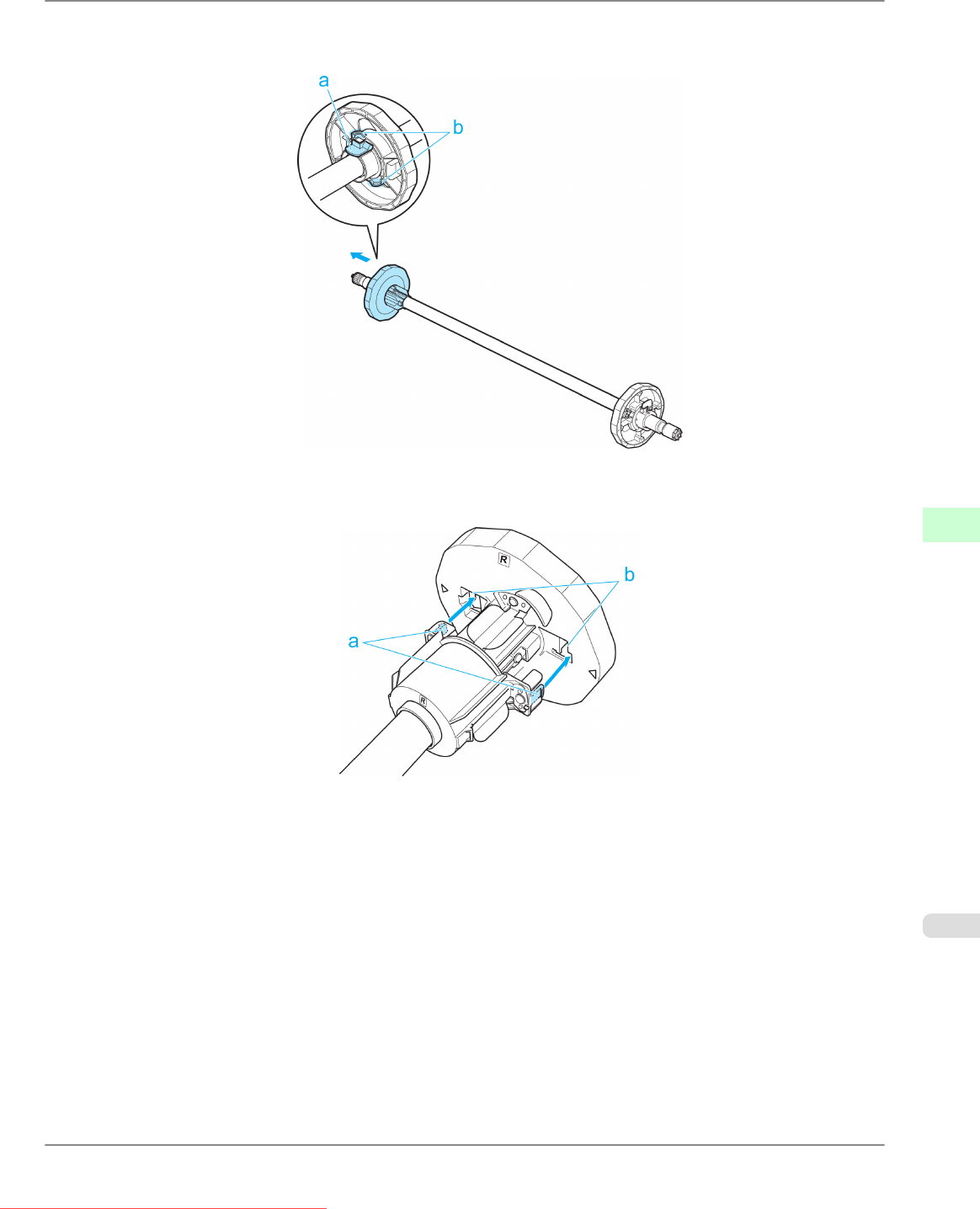
1. Lift
the Holder Stopper lever (a) from the shaft side to unlock it. Holding the Holder Stopper at the position indica-
ted (b), remove it from the Roll Holder.
2. When
using a 3-inch paper core, align the tips (a) of 3-Inch Paper Core Attachment #1 with the holes (b) of the Roll
Holder and insert it firmly.
Handling Paper
>
Handling rolls
>
iPF825 Attaching the Roll Holder to Rolls
7
631
Downloaded from ManualsPrinter.com Manuals


















