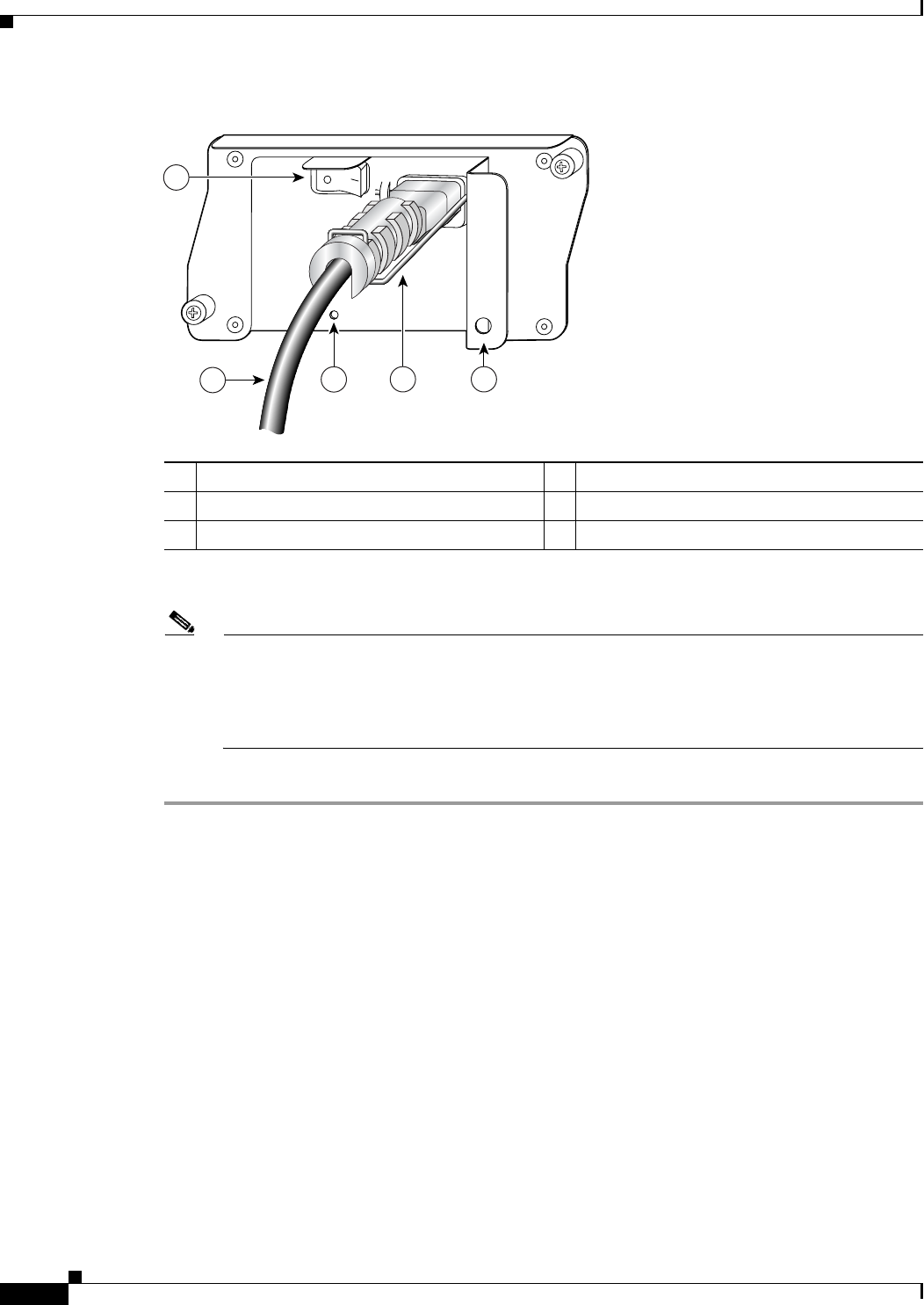
7-36
Network Processing Engine and Network Services Engine Installation and Configuration
OL-4448-12
Chapter 7 NPE-G1 and NPE-G2 Installation and Configuration Information
Installing the NPE-G1 or NPE-G2
Figure 7-24 Connecting AC-Input Power to a Cisco 7200 VXR Router
Step 4 Plug the AC power supply cable into the AC power source.
Note For Cisco 7200 VXR routers, each AC-input power supply operating at 120 VAC requires a
minimum of 5A service.
We recommend powering the Cisco 7200 VXR routers from a 120 VAC, 15A receptacle U.S.
(240 VAC, 10A international) at the power source.
Step 5 Repeat Step 1 through Step 4 if a second power supply is installed.
This completes the steps for reconnecting AC-input power to a Cisco 7200 VXR router. Proceed to the
“Powering Up the Router” section on page 7-45.
1 Power switch 4 Cable-retention clip
2 AC power cable 5 Hole for nylon cable tie
3 POWER OK LED
84398
1
2
3
54


















