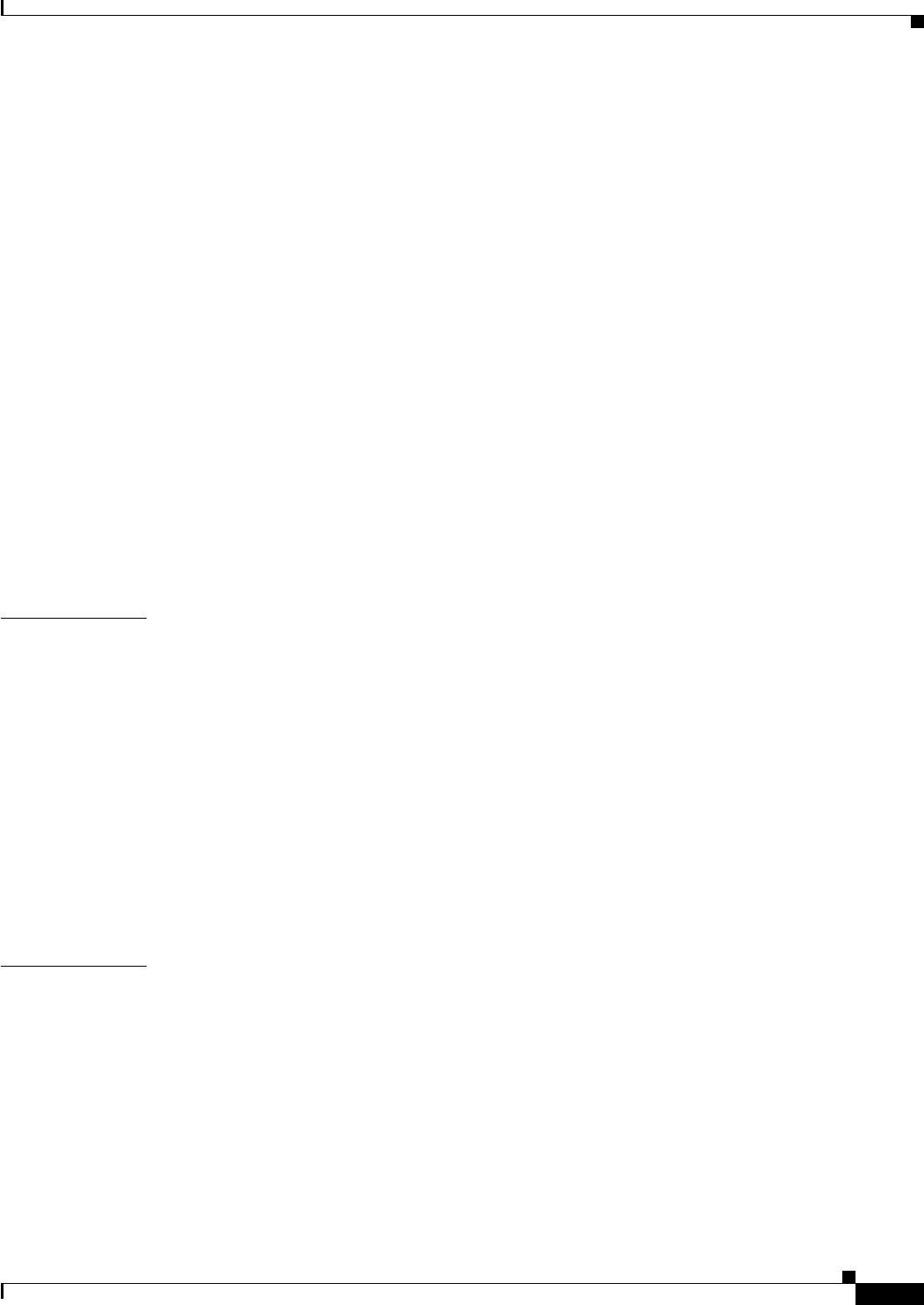
Contents
vii
Network Processing Engine and Network Services Engine Installation and Configuration
OL-4448-12
Configuring the Interface Transmission and Speed Modes 7-57
Sample Configuration for the Gigabit Ethernet Interfaces 7-57
Debugging 7-58
Resetting the Interface 7-58
Clearing Counters 7-59
Using show Commands to Check the Installation 7-59
Upgrading the Cisco IOS Image and the Boot Helper (Boot Loader) Image 7-62
Upgrading ROMmon on the NPE-G1 or NPE-G2 7-63
Using the show rom-monitor Command and ROMmon CLI showmon Commands 7-64
Using the upgrade rom-monitor file Command 7-64
Changing Preferences to Choose the Other ROMmon Image 7-65
Troubleshooting the Upgrade 7-65
ROMmon Upgrade Error Messages 7-66
Upgrading FPGA on the NPE-G2 7-67
Troubleshooting the NPE-G1 or NPE-G2 7-67
Fiber Optic Cleaning Information 7-67
CHAPTER
8 Preparation for Installation 8-1
Required Tools and Equipment 8-1
Software and Hardware Requirements 8-2
NPE or NSE Requirements 8-2
Port Adapter Jacket Card Support 8-4
Software Requirements 8-4
Safety Guidelines 8-8
Safety Warnings 8-9
Electrical Equipment Guidelines 8-14
Telephone Wiring Guidelines 8-14
Electrostatic Discharge Prevention 8-15
CHAPTER
9 Removing and Installing the NPE or NSE 9-1
Ensuring Easy Access to the Router 9-1
Removing and Replacing the NPE or NSE 9-2
Powering Down the Router and Disconnecting Input Power 9-2
Powering Down the Router 9-3
Disconnecting AC-Input Power from a Cisco 7200 Series Router or Cisco 7200 VXR Router 9-4
Disconnecting AC-Input Power from a Cisco uBR7200 Series Router 9-4
Disconnecting DC-Input Power from a Cisco 7200 Series Router or Cisco 7200 VXR Router 9-5
Disconnecting DC-Input Power from a Cisco uBR7246 Router 9-7


















