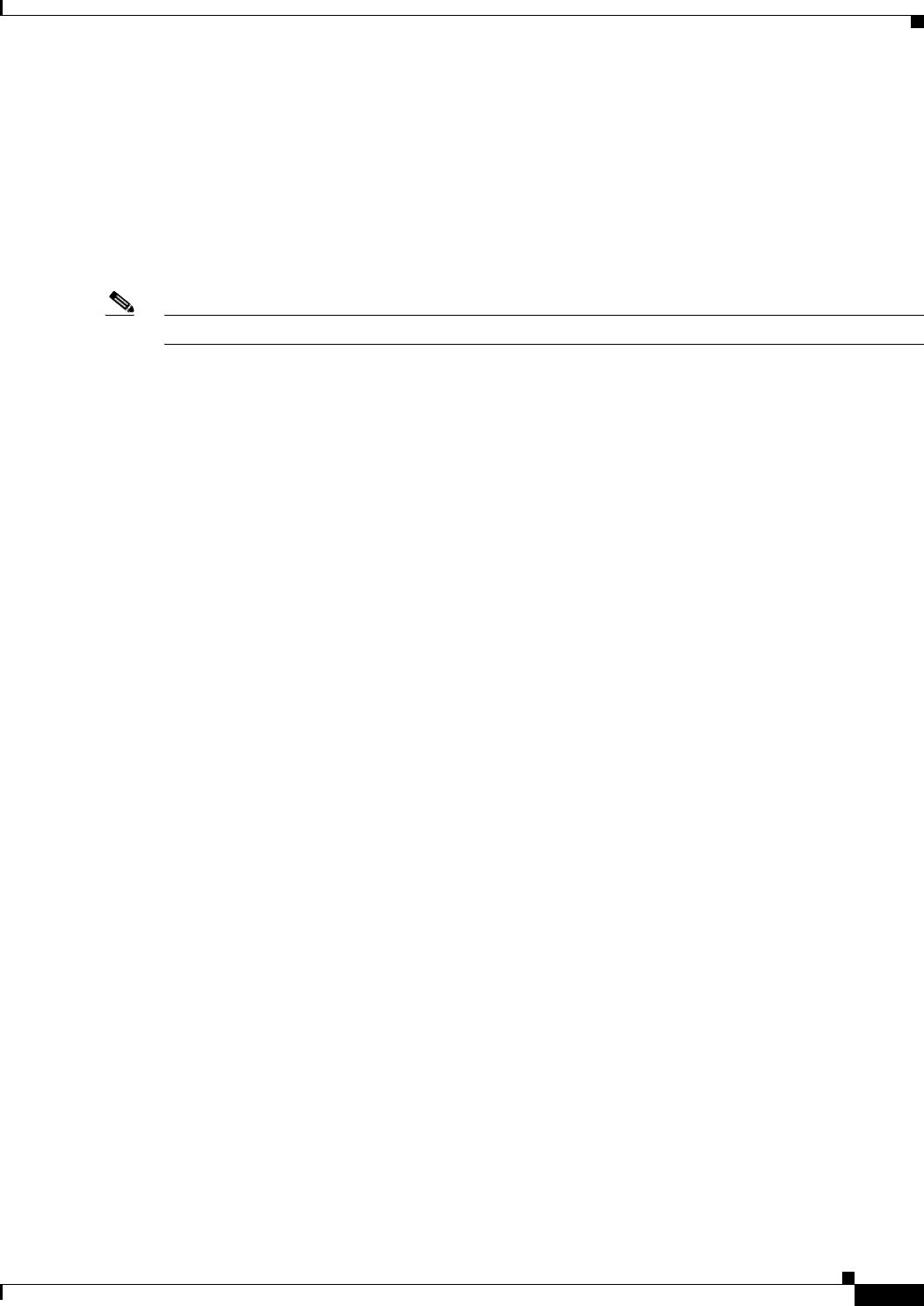
7-67
Network Processing Engine and Network Services Engine Installation and Configuration
OL-4448-12
Chapter 7 NPE-G1 and NPE-G2 Installation and Configuration Information
Upgrading FPGA on the NPE-G2
Upgrading FPGA on the NPE-G2
A field-programmable gate array (FPGA) device exists on the NPE-G2. FPGA devices do not exist on
other Cisco 7200 series routers network processing engines. FPGA devices are a type of
field-programmable device (FPD) that support separate software upgrades. Whenever a Cisco image is
released that supports the FPD feature, a companion FPD image package is also released for that
Cisco IOS software release. The FPD image package is available from Cisco.com and is accessible from
the Cisco Software Center page where you go to download your Cisco IOS software image.
Note For Cisco IOS Release 12.4(4)XD, only a manual FPD upgrade of the NPE-G2 is supported.
For FPGA upgrade information and procedures, see the Field-Programmable Device Upgrades
document at:
http://www.cisco.com/en/US/docs/routers/7200/configuration/feature_guides/fpd.html
Troubleshooting the NPE-G1 or NPE-G2
For troubleshooting information, see the “Troubleshooting the NPE-G1 or NPE-G2” section on
page 10-2.
Fiber Optic Cleaning Information
We strongly recommend cleaning all optical fiber connections before reconnecting optical cables to
equipment. For information about cleaning optical connectors, see the
Inspection and Cleaning
Procedures for Fiber-Optic Connections document and the Compressed Air Cleaning Issues for
Fiber-Optic Connections document.


















