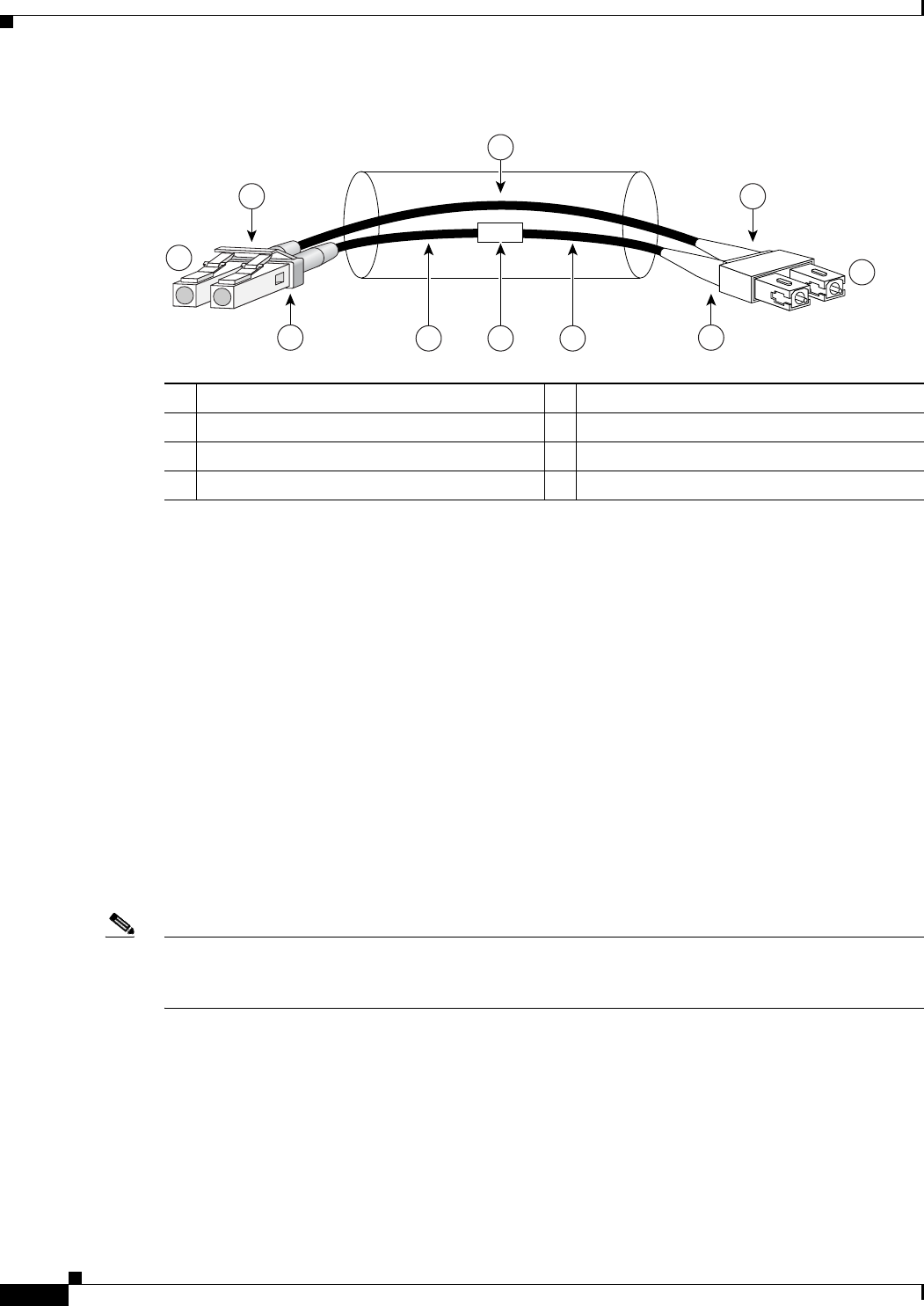
6-20
Network Processing Engine and Network Services Engine Installation and Configuration
OL-4448-12
Chapter 6 NPE-G2 Overview
NPE-G2 Memory Information and Specifications
Figure 6-11 Mode-Conditioning Patch Cord for an SFP Module
The mode-conditioning patch cord assembly is composed of duplex optical fibers, including a
single-mode-to-multimode offset launch fiber connected to the transmitter, and a second conventional
graded-index multimode optical fiber connected to the receiver. The use of a plug-to-plug patch cord
maximizes the power budget of multimode 1000BASE LX and 1000BASE LH links.
The mode-conditioning patch cord is required to comply with IEEE standards. The IEEE found that link
distances could not be met with certain types of fiber-optic cable cores. The solution is to launch light
from the laser at a precise offset from the center, which is accomplished by using the mode-conditioning
patch cord. At the output of the patch cord, the SFP-GE-L= is compliant with the IEEE 802.3z standard
for 1000BASE LX.
Console and Auxiliary Port Connection Equipment
The NPE-G2 has a DCE-mode console port for connecting a console terminal, and a DTE-mode
auxiliary port for connecting a modem or other DCE device (such as a CSU/DSU or other router) to your
router. However, with an I/O controller also installed in the router, the default console and auxiliary ports
are on the I/O controller, and you cannot access the console and auxiliary ports on the NPE-G2.
Note Both the console and the auxiliary ports are asynchronous serial ports; any devices connected to these
ports must be capable of asynchronous transmission. (Asynchronous is the most common type of serial
device; for example, most modems are asynchronous devices.)
The NPE-G2 uses RJ-45 media for console port and auxiliary port connections.
Before connecting a terminal to the console port, configure the terminal to match the router console port
as follows: 9600 baud, 8 data bits, no parity, 2 stop bits (9600 8N2). After you establish normal router
operation, you can disconnect the terminal.
1 Gray color identifier 5 Single-mode fiber
2 To Gigabit Ethernet interface 6 Offset
3 Blue color identifier 7 Beige color identifier
4 Multimode fiber 8 To cable plant
/ / / /
/ /
TX
Offset
RX
84159
1 7
2
3 7
4
8
65 4


















