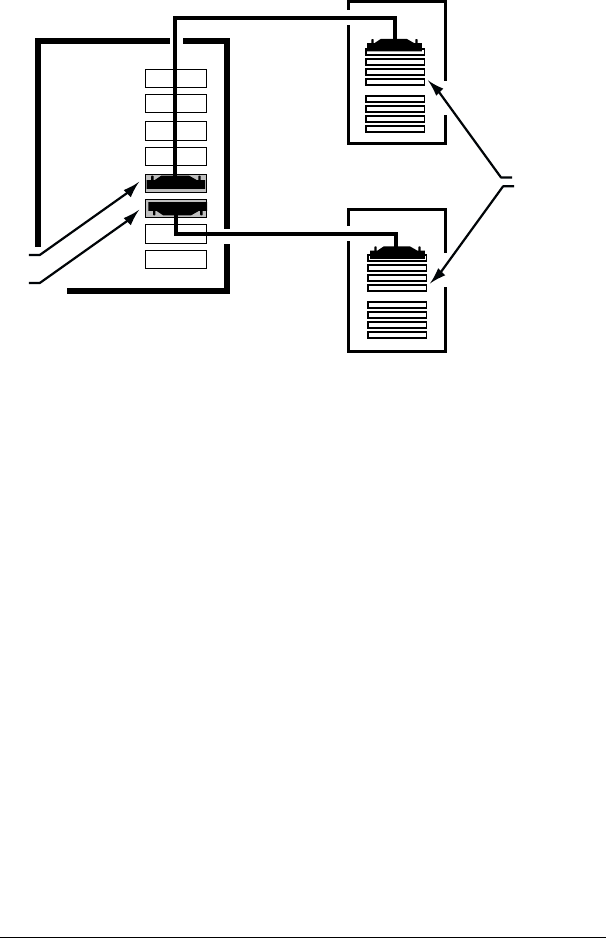
Figure 5–1 shows Memory Channel adapters connected to linecards that are
in the same slot position in the Memory Channel hubs.
Figure 5–1: Connecting Memory Channel Adapters to Hubs
Memory Channel
hub 1
Memory Channel
hub 2
System A
Memory
Channel
adapters
Linecards
ZK-1197U-AI
5.5.2 Installing the MC2 Cables
To set up an MC2 interconnect, use the BN39B-04 (4-meter) or BN39B-10
(10-meter) link cables for virtual hub or standard hub configurations without
optical converters.
If optical converters are used, use the BN39B-01 1-meter link cable and the
BN34R-10 (10-meter) or BN34R-31 (31-meter) fiber optics cable.
5.5.2.1 Installing the MC2 Cables for Virtual Hub Mode Without Optical Converters
To set up an MC2 configuration for virtual hub mode, use BN39B-04
(4-meter) or BN39B-10 (10-meter) Memory Channel link cables to connect
Memory Channel adapters to each other.
______________________ Notes ______________________
MC2 link cables (BN39B) are black cables.
Do not connect an MC2 cable to an MC1 or MC1.5 CCMAA
module.
Setting Up the Memory Channel Cluster Interconnect 5–9


















