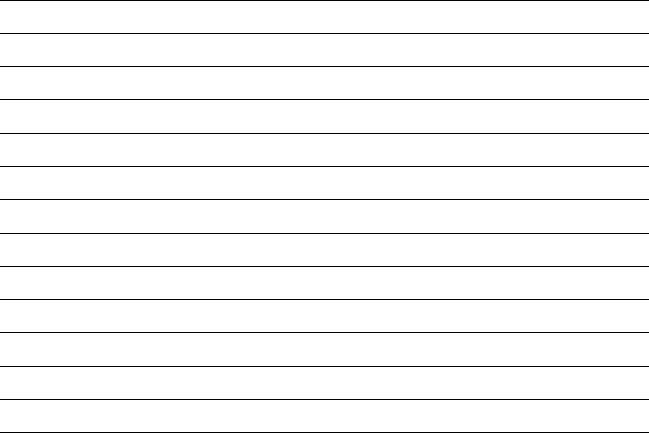
Table 8–3: DS-TZ89N-VW Switch Settings (cont.)
SCSI ID SCSI ID Selection Switches
1234
5
6
7
8
5
On Off On Off Off Off Off Off
6
Off On On Off Off Off Off Off
7
On On On Off Off Off Off Off
8
Off Off Off On Off Off Off Off
9
On Off Off On Off Off Off Off
10
Off On Off On Off Off Off Off
11
On On Off On Off Off Off Off
12
Off Off On On Off Off Off Off
13
On Off On On Off Off Off Off
14
Off On On On Off Off Off Off
15
On On On On Off Off Off Off
a
SBB tape drive SCSI ID is determined by the SBB physical slot.
8.2.2 Cabling the DS-TZ89N-VW Tape Drives
No special cabling is involved with the DS-TZ89N-VW as it is installed in
a BA356 StorageWorks enclosure. A DWZZB-VA installed in slot 0 of the
BA356 provides the connection to the shared SCSI bus.
You must remove the DWZZB-VW differential terminators. Ensure that
jumpers W1 and W2 are installed to enable the single-ended termination.
The BA356 jumper must be installed, and connector JB1 on the personality
module must be left open to provide termination at the other end of the
single-ended bus.
A trilink connector on the differential end of the DWZZB-VW allows
connection to the shared bus. If the BA356 containing the DS-TZ89N-VW is
on the end of the bus, install an H879-AA terminator on the trilink for that
BA356 to provide termination for the shared SCSI bus.
Figure 8–2 shows a TruCluster Server cluster with three shared SCSI buses.
One shared bus has a BA356 with a DS-TZ89N-VW at SCSI ID 2.
Table 8–2 shows the components used to create the cluster shown in
Figure 8–2.
8–8 Configuring a Shared SCSI Bus for Tape Drive Use


















