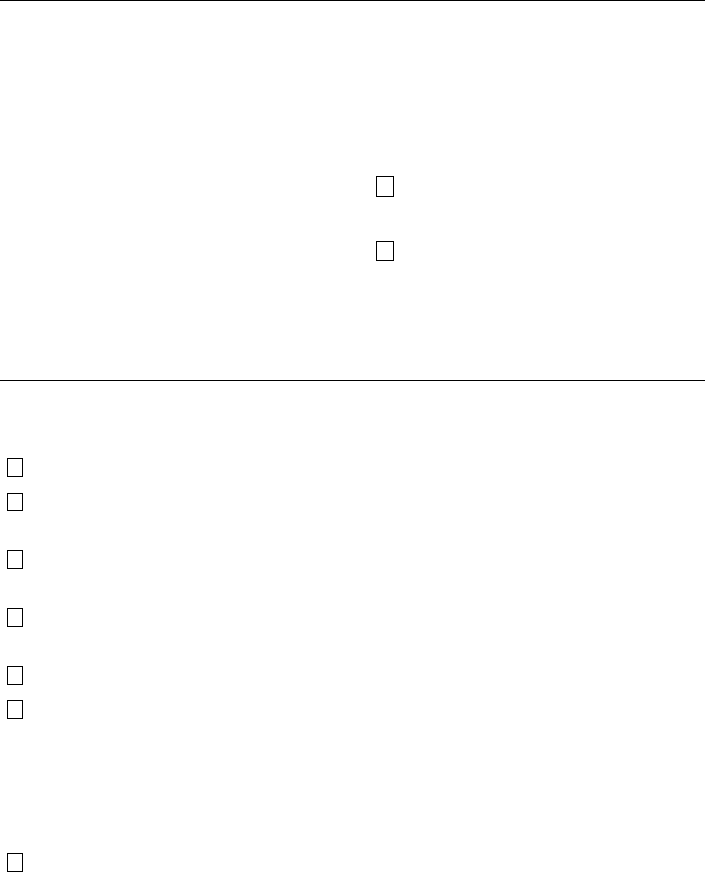
Example 7–1: Defining Hard Partitions with SCM Environment Variables
(cont.)
HP_QBB_MASK5 0
HP_QBB_MASK6 0
HP_QBB_MASK7 0
SROM_MASK ff f
XSROM_MASK ff ff ff ff ff ff ff ff ff 1 0 0
PRIMARY_CPU ff
PRIMARY_QBB0 ff
AUTO_QUIT_SCM 1
6
FAULT_TO_SYS 0
DIMM_READ_DIS 0
SCM_CSB_MASTER_ELIGIBLE 1
7
PERF_MON 20
SCM_FORCE_FSL 0
OCP_TEXT AS GS160
AUTO_FAULT_RESTART 1
SCM_SIZING_TIME c
1 Set the number of hard partitions to two.
2 Set bits 0 and 1 of the mask (0011) to select QBB 0 and QBB 1 for
hard partition 0.
3 Set bits 2 and 3 of the mask (1100) to select QBB 2 and QBB 3 for
hard partition 1.
4 Display the SCM environment variables (non-volatile RAM) to
verify that the hard partition variables are set correctly.
5 Verify that the hard partition environment variables are correct.
6 Indicates that control will be transferred to the SRM firmware
at the end of a power-up sequence. If you want to execute SCM
commands use the escape sequence (Esc Esc scm) to transfer
control to the SCM firmware. If you want to ensure that control
stays with the SCM at the end of a power-up sequence, set the
auto_quit_scm SCM environment variable to zero.
7 The SCM on this primary PCI drawer is eligible to be selected
as the master SCM on subsequent power-ups. It will be
selected if it is connected to the OCP, its CSB node ID is the
lowest of the SCMs that are eligible to become master, and the
scm_csb_master_eligible environment variable is set.
9. Select one primary PCI drawer to be the master SCM and if desired,
another primary PCI drawer to be a standby SCM by setting the
Using GS80, GS160, or GS320 Hard Partitions in a TruCluster Server Configuration 7–11


















