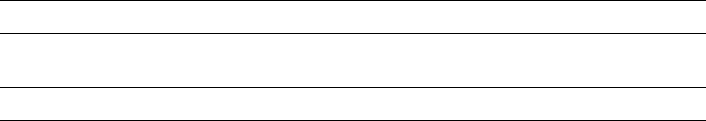
Table 8–4: Hardware Components Used to Create the Configuration Shown
in Figure 8–5 (cont.)
Callout Number
Description
9
199629-002 or 189636-002 (68-pin high density to 50-pin
high density 1.8-meter cables)
10
341102-001 50-pin high density terminator
a
The maximum length of the BN38C (or BN38D) cable on one SCSI bus segment must not exceed 25 meters.
b
The maximum length of the BN37A cable must not exceed 25 meters.
c
The maximum combined length of these cables must not exceed 25 meters.
8.4 Compaq 40/80-GB DLT Drive
The Compaq 40/80-DLT Drive is a Digital Linear Tape (DLT) table top
cartridge tape drive that can hold up to 80 GB of data per DLT-IV cartridge
using 2:1 compression. It can store and retrieve data at a rate of up to 43.2
GB per hour (using 2:1 compression).
The Compaq 40/80-DLT Drive uses DLT-III, DLT-IIIXT, or DLT-IV media.
This tape drive works with either a single-ended or low-voltage differential
(LVD) host bus adapter using 68-pin high-density connectors. The
single-ended voltages are either 0V or +5V. The low-voltage differential
voltages range from -2.5V to +2.5V, a 5.0V differential. It will not work with
high voltage differential (-5.0V to +5.0V) host bus adapters. Therefore, you
cannot connect the KZPSA-BB or KZPBA-CB host bus adapters directly to
the Compaq 40/80-DLT Drive. Instead, you must use a DWZZB-AA signal
converter to convert the high voltage differential to single-ended SCSI.
For more information on the Compaq 40/80-DLT Drive, see the Compaq
StorageWorks 40/80 DLT Drive Reference Guide.
The following sections describe how to prepare the Compaq 40/80-GB DLT
Drive in more detail.
8.4.1 Setting the Compaq 40/80-GB DLT Drive SCSI ID
As with any of the shared SCSI devices, the Compaq 40/80-GB DLT Drive
SCSI ID must be set to ensure that no two SCSI devices on the shared SCSI
bus have the same SCSI ID.
You set the Compaq 40/80-GB DLT Drive SCSI ID with a pushbutton
counter switch on the rear of the unit. Push the button above the counter
to increment the address; push the button below the counter to decrement
the address until you select the desired SCSI ID.
8–14 Configuring a Shared SCSI Bus for Tape Drive Use


















