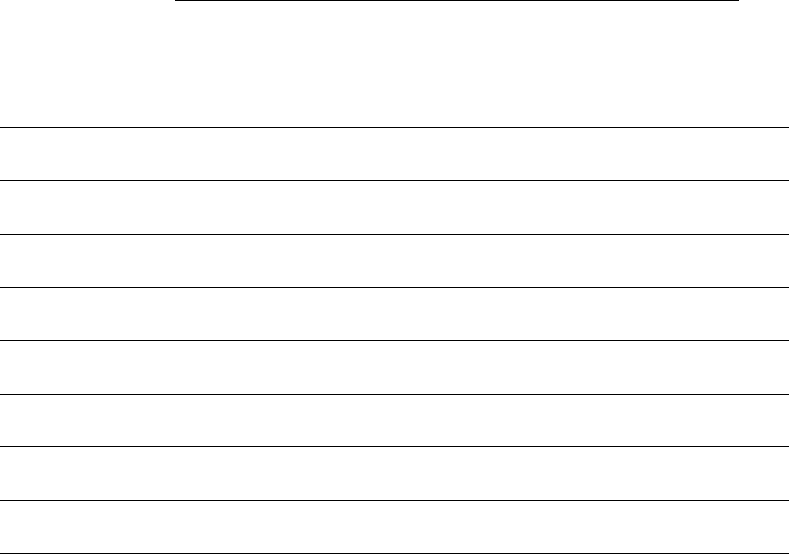
unwanted system. Record the identifier and worldwide name for later
use. Table 6–2 is a sample table filled in for the example. Table A–1in
Appendix A is a blank table for your use in an actual installation.
____________________ Note _____________________
At this point, even though the table is filled in, we do not yet
know the device names or dskn numbers.
Table 6–2: Converting Storageset Unit Numbers to Disk Names
File System
or Disk
HSG80
Unit
Worldwide Name UDID Device Name dskn
Member 1 boot
disk
D131 6000-1FE1-0000-0D60-
0009-8080-0434-002F
131
dga131.1001.0.1.0 dsk17
Member2 boot
disk
D132 6000-1FE1-0000-0D60-
0009-8080-0434-0030
132
dga132.1001.0.1.0 dsk16
Tru64 UNIX
disk
D133 6000-1FE1-0000-0D60-
0009-8080-0434-002E
133
dga133.1001.0.1.0 dsk15
Quorum disk D141 6000-1FE1-0000-0D60-
0009-8080-0434-0029
141
N/A
a
dsk21
Cluster root (/) D142 6000-1FE1-0000-0D60-
0009-8080-0434-002A
142
N/A
a
dsk20
/usr
D143 6000-1FE1-0000-0D60-
0009-8080-0434-002B
143
N/A
a
dsk19
/var
D144 6000-1FE1-0000-0D60-
0009-8080-0434-0028
144
N/A
a
dsk18
a
These units are not assigned an alias for the device unit number by the WWID manager command, therefore, they do not
get a device name and will not show up in a console show dev display.
6.6.1.3 Set the Device Unit Number
The device unit number is a subset of the device name as shown in
a show device console display. For example, in the device name
dga133.1001.0.1.0, the device unit number is 133. The console uses this
device unit number to identify a storage unit. When you set a device unit
number, you are really setting an alias for the device worldwide name. The
64-bit worldwide name is too large to be used as the device unit number,
so an alias is used instead.
This section describes how to use the wwidmgr -quickset command to set
the device unit number for the Fibre Channel disks to be used as the Tru64
Using Fibre Channel Storage 6–43


















