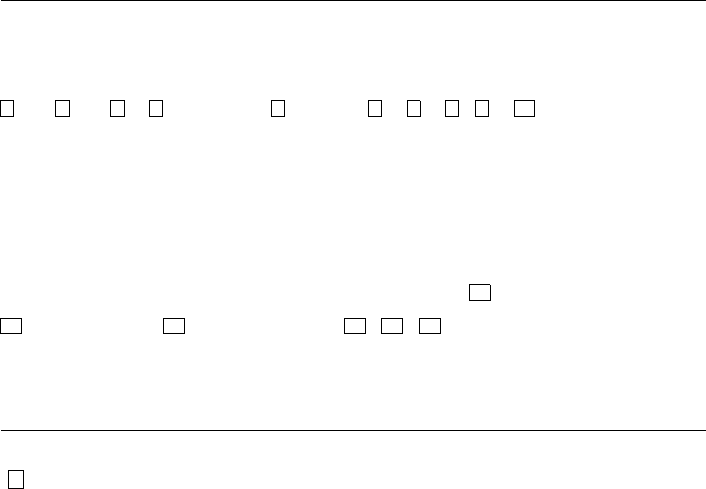
7.4 Determining AlphaServer GS80/160/320 System
Configuration
You may be required to reconfigure an AlphaServer GS80/160/320 system
that is not familiar to you. Before you start to reconfigure any system, you
need to determine:
• The number of partitions in the system
• Which QBBs are in each partition
• Which PCI drawers are used by each partition
• Which PCI drawer is connected to each QBB
• The console serial bus (CSB) addresses
Determine the necessary information with the following system control
manager (SCM) commands: show nvr (Example 7–1), show system
(Example 7–3), and show csb (Example 7–4).
If you are at the SRM prompt, use the escape sequence (Esc Esc scm) to
transfer control to the SCM firmware.
Example 7–3 shows the display for the show system SCM command for an
AlphaServer GS160 system.
Example 7–3: Displaying AlphaServer GS160 System Information
SCM_E0> show system
System Primary QBB0 : 2
System Primary CPU : 0 on QBB2
1 2 3 4 5 6 7 8 9 10
Par hrd/sft CPU Mem IOR3 IOR2 IOR1 IOR0 GP QBB Dir PS Temp
QBB# 3210 3210 (pci_box.rio) Mod BP Mod 321 (ºC)
(0) 0/30 PPPP --PP --.- --.- P0.1 P0.0 P P P -PP 27.0
(0) 1/31 PPPP --PP --.- --.- --.- --.- P P P -PP 26.0
(1) 2/32 PPPP --PP --.- --.- P1.1 P1.0 P P P PP- 26.0
(1) 3/33 PPPP --PP --.- --.- --.- --.- P P P PP- 27.0
HSwitch Type Cables 76543210 Temp(ºC)
HPM40 8-port ----PPPP 29.0
11
12 13 14 15 16
PCI Rise1-1 Rise1-0 Rise0-1 Rise0-0 RIO PS Temp
Cab7654 321 7654 321 10 21 (ºC)
10 LLLM -M- MLLL LLS ** PP 30.5
11 LLLM -M- MLLL LLS ** PP 30.0
1 Hard partition number. There are two hard partitions in this example
(0 and 1).
7–14 Using GS80, GS160, or GS320 Hard Partitions in a TruCluster Server Configuration


















