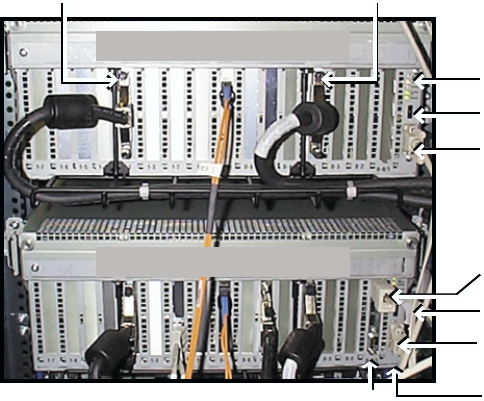
Figure 7–3: Rear View of Expansion and Primary PCI Drawers
ZK-1751U-AI
Expansion PCI Drawer
Primary PCI Drawer
Console Serial
Bus Node ID Module
Local Terminal/
COM1/Port
PCI Drawer Node ID
CSB Connector
PCI Drawer Node ID
CSB Connector
Console Serial
Bus Node ID Module
Standard I/O Module
I/O Riser 0
I/O Riser 1
7.3 Configuring Partitioned GS80, GS160, or GS320
Systems in a TruCluster Configuration
An AlphaServer GS80/160/320 system can be a member of a TruCluster
Server configuration. Alternatively, any AlphaServer GS80/160/320 hard
partition can participate as a member system, provided that the partition
meets the hardware requirements that Section 7.2 describes.
The following section covers configuring a single partition AlphaServer
GS80/160/320 system as multiple hard partitions in a TruCluster Server
configuration. The description covers the case of a newly installed
system that is to be used as two member systems in a TruCluster Server
configuration.
7.3.1 Repartitioning a Single-Partition AlphaServer GS80/160/320
as Two Partitions in a Cluster
The information in this section assumes that this is a new AlphaServer
GS80/160/320 system with hardware installed, the system management
console is connected for the first partition, a terminal emulator window
is open for the first partition, and that the system has been powered up
and tested as a single partition. Also, this section assumes that you have
determined which QBBs to use in each partition. Although the procedure
specifies two hard partitions, the maximum for a GS80 system, it will work
Using GS80, GS160, or GS320 Hard Partitions in a TruCluster Server Configuration 7–7


















