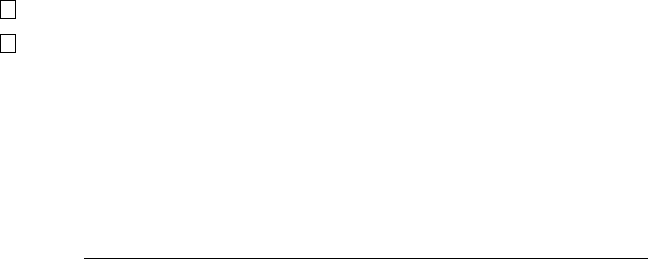
2 Turn on power to partition 1.
3 Transfer control from the SCM firmware to the SRM firmware.
____________________ Note _____________________
If the auto_quit_scm SCM environment variable is set,
control is passed to the SRM firmware automatically at the
end of the power-up sequence.
12. Obtain a copy of the latest firmware release notes for the AlphaServer
system (see Section 7.5). Compare the present firmware revisions (see
Example 7–4) with the required revisions that are indicated in the
release notes. Update the firmware if necessary (see Section 7.5).
Note that the SRM console firmware includes the ISP1020/1040-based
PCI option firmware, which includes the KZPBA-CB. When you update
the SRM console firmware, you are enabling the KZPBA-CB firmware
to be updated. On a power-up reset, the SRM console loads PCI option
firmware from the console system flash ROM into NVRAM for all
Qlogic ISP1020/1040-based PCI options, including the KZPBA-CB
PCI-to-Ultra SCSI adapter.
13. At the terminal emulator for each partition, access the SRM console
firmware and complete each of the following as necessary:
a. If applicable, set the KZPBA-CB SCSI IDs and ensure that you
have access to all the shared storage.
b. Run the Memory Channel diagnostics mc_diag and mc_cable
to verify that the Memory Channel adapters are operational
(Section 5.6).
c. Install the Tru64 UNIX operating system (see the Tru64 UNIX
Installation Guide).
d. Install the TruCluster Server software (see the TruCluster Server
Software Installation manual).
14. If you are using Fibre Channel storage, follow the procedures in
Chapter 6, Using Fibre Channel Storage.
15. Set up highly available applications or services as required.
Using GS80, GS160, or GS320 Hard Partitions in a TruCluster Server Configuration 7–13


















