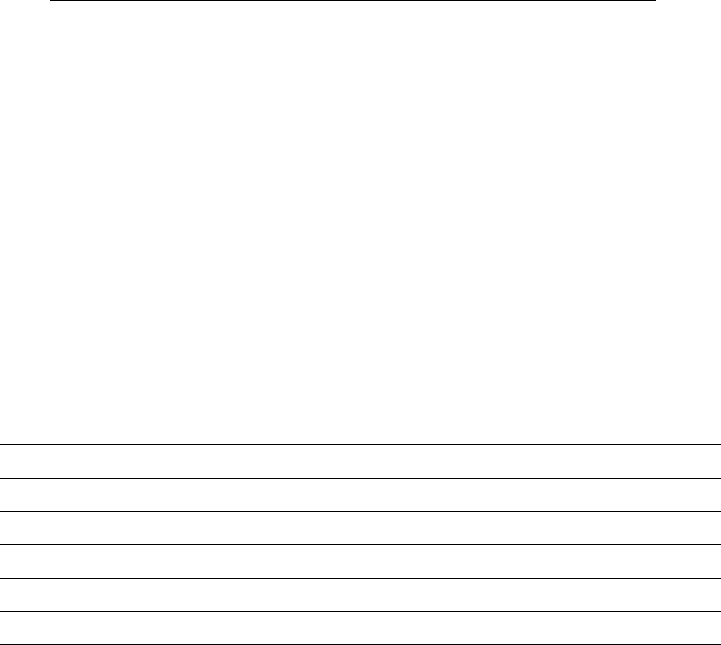
______________________ Note _______________________
To achieve system performance capabilities, we recommend
placing no more than two TZ89 drives on a SCSI bus segment.
We also recommend that storage be placed on shared SCSI buses
that do not have tape drives.
The TL894 midrange automated DLT library contains a robotics controller
and four differential TZ89 tape drives.
The following sections describe how to prepare the TL894 in more detail.
8.9.1 TL894 Robotic Controller Required Firmware
Robotic firmware Version S2.20 is the minimum firmware revision supported
in a TruCluster Server cluster. For information on upgrading the robotic
firmware, see the Flash Download section of the TL81X/TL894 Automated
Tape Library for DLT Cartridges Diagnostic Software User’s Manual.
8.9.2 Setting TL894 Robotics Controller and Tape Drive SCSI IDs
The robotics controller, and each tape drive must have the SCSI ID set
(unless the default is sufficient). Table 8–9 lists the default SCSI IDs.
Table 8–9: TL894 Default SCSI ID Settings
SCSI Device SCSI Address
Robotics Controller
0
Tape Drive 0
2
Tape Drive 1
3
Tape Drive 2
4
Tape Drive 3
5
To set the SCSI ID for the TL894 robotics controller, follow these steps:
1. Press and release the Control Panel STANDBY button and verify that
the SDA (Status Display Area) shows System Off-line.
2. Press and release SELECT to enter the menu mode.
3. Verify that the following information is displayed in the SDA:
Menu:
Configuration:
4. Press and release SELECT to choose the Configuration menu.
5. Verify that the following information is displayed in the SDA:
Configuring a Shared SCSI Bus for Tape Drive Use 8–37


















