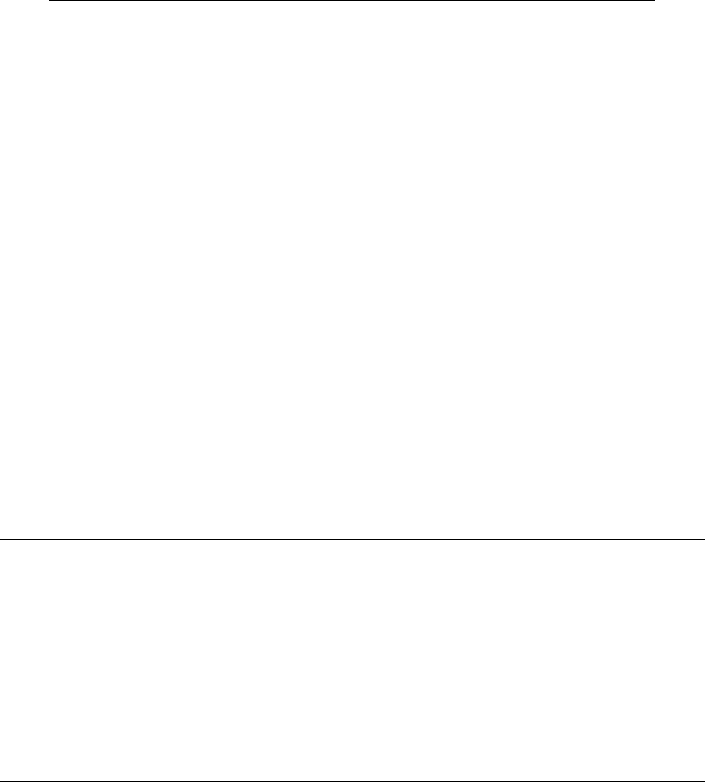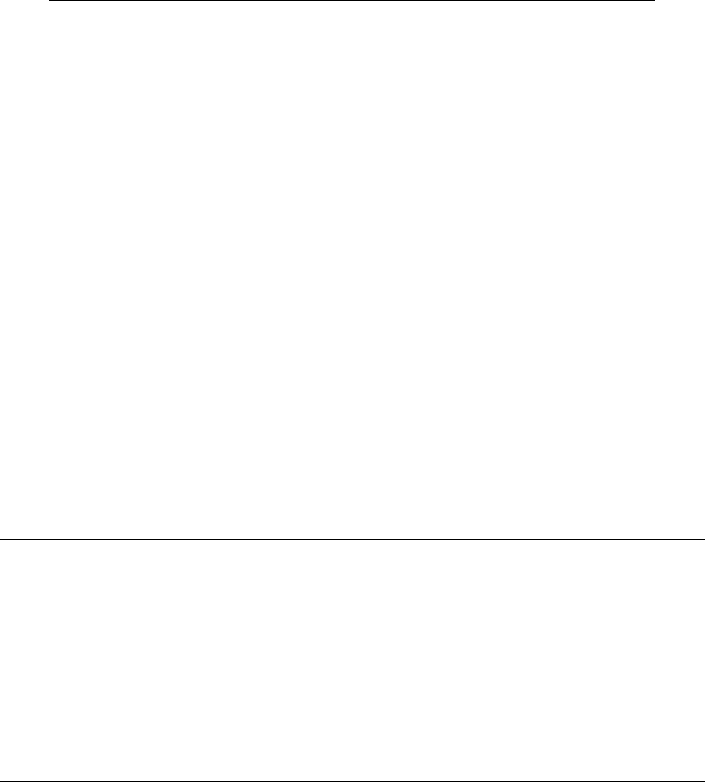
10.1.4.3 Setting KZPSA-BB SCSI Bus ID, Bus Speed, and Termination Power
If the KZPSA-BB SCSI ID is not correct, or if it was reset to 7 by the
firmware update utility, or you need to change the KZPSA-BB speed, or
enable termination power, use the
set console command.
______________________ Note _______________________
All KZPSA-BB host bus adapters should be enabled to generate
termination power.
Set the SCSI bus ID with the set command as shown in the following
example:
>>> set pkn_0_host_id #
The n specifies which KZPSA-BB the environment variables apply to. You
obtain the n value from the show device and show pk* console commands.
The number sign (#) is the SCSI bus ID for the KZPSA.
Set the bus speed with the set command as shown in the following example:
>>> set pkn0_fast #
The number sign (#) specifies the bus speed. Use a 0 for slow and a 1 for fast.
Enable SCSI bus termination power with the set command as shown in
the following example:
>>> set pkn0_termpwr on
Example 10–9 shows how to determine the present SCSI ID, bus speed,
and the status of termination power, and then set the KZPSA-BB SCSI ID
to 6 and bus speed to fast for pkb0.
Example 10–9: Setting KZPSA-BB SCSI Bus ID and Speed
P00>>> show pkb*
pkb0_fast 0
pkb0_host_id 7
pkb0_termpwr on
P00>>> set pkb0_host_id 6
P00>>> set pkb0_fast 1
P00>>> show pkb0_host_id
6
P00>>> show pkb0_fast
1
Configuring Systems for External Termination or Radial Connections
to Non-UltraSCSI Devices 10–17