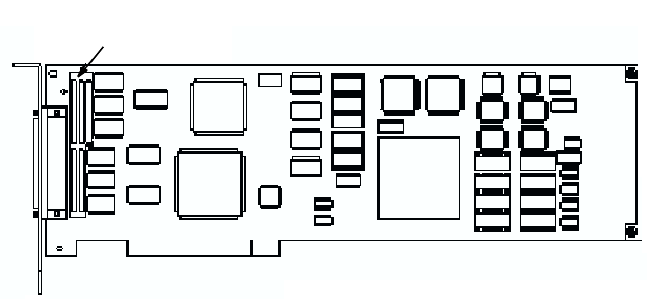
10.1.4.4 KZPSA-BB and KZPBA-CB Termination Resistors
The KZPSA-BB internal termination is disabled by removing termination
resistors Z1 through Z5, as shown in Figure 10–1.
Figure 10–1: KZPSA-BB Termination Resistors
Z1 − Z5 Termination
Resistor SIPs
The KZPBA-CB internal termination is disabled by removing the
termination resistors RM1-RM8 as shown in Figure 4–1.
10.1.4.5 Updating the KZPSA-BB Adapter Firmware
You must check, and update as necessary, the system and host bus adapter
firmware. The firmware may be out of date. Read the firmware release
notes from the AlphaSystems Firmware Update CD-ROM for the applicable
system/SCSI adapter.
If the Standard Reference Manual (SRM) console or KZPSA-BB firmware
is not current, boot the Loadable Firmware Update (LFU) utility from the
Alpha Systems Firmware Update CD-ROM. Choose the update entry from
the list of LFU commands. LFU can update all devices or any particular
device you select.
When you boot the Systems Firmware Update CD-ROM, you can
read the firmware release notes. After booting has completed, enter
read_rel_notes at the UPD> prompt. You can also copy and print the
release notes as shown in Section 4.2.
To update the firmware, boot the LFU utility from the Alpha Systems
Firmware Update CD-ROM.
It is not necessary to use the -flag option to the boot command. Insert
the Alpha Systems Firmware Update CD-ROM and boot. For example, to
boot from dka600:
P00>>> boot dka600
10–18 Configuring Systems for External Termination or Radial Connections
to Non-UltraSCSI Devices


















