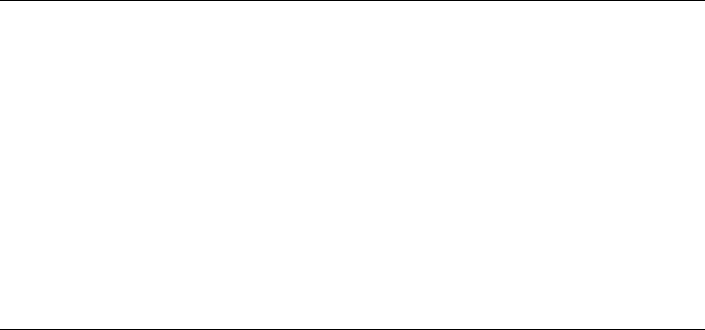
4.3.3.1 Displaying KZPBA-CB pk* or isp* Console Environment Variables
To determine the console environment variables to use, execute the show
pk* and show isp* console commands.
Example 4–5 shows the pk console environment variables for an AlphaServer
DS20.
Example 4–5: Displaying the pk* Console Environment Variables on an
AlphaServer DS20 System
P00>>>show pk*
pka0_disconnect 1
pka0_fast 1
pka0_host_id 7
pkb0_disconnect 1
pkb0_fast 1
pkb0_host_id 7
pkc0_host_id 7
pkc0_soft_term on
pkd0_host_id 7
pkd0_soft_term on
Comparing the show pk* command display in Example 4–5 with the
show config command in Example 4–1, you determine that the first two
devices shown in Example 4–5, pkao and pkb0 are for NCR 53C875 SCSI
controllers. The next two devices, pkc0 and pkd0, shown in Example 4–1as
Qlogic ISP1020 devices, are KZPBA-CBs, which are really Qlogic ISP1040
devices (regardless of what the console says).
Our interest then, is in pkc0 and pkd0.
Example 4–5 shows two pk*0_soft_term environment variables,
pkc0_soft_term and pkd0_soft_term, both of which are on.
The pk*0_soft_term environment variable applies to systems using the
QLogic ISP1020 SCSI controller, which implements the 16-bit wide SCSI
bus and uses dynamic termination.
The QLogic ISP1020 module has two terminators, one for the 8 low bits and
one for the high 8 bits. There are five possible values for pk*0_soft_term:
• off — Turns off both low 8 bits and high 8 bits
• low — Turns on low 8 bits and turns off high 8 bits
• high — Turns on high 8 bits and turns off low 8 bits
TruCluster Server System Configuration Using UltraSCSI Hardware 4–15


















