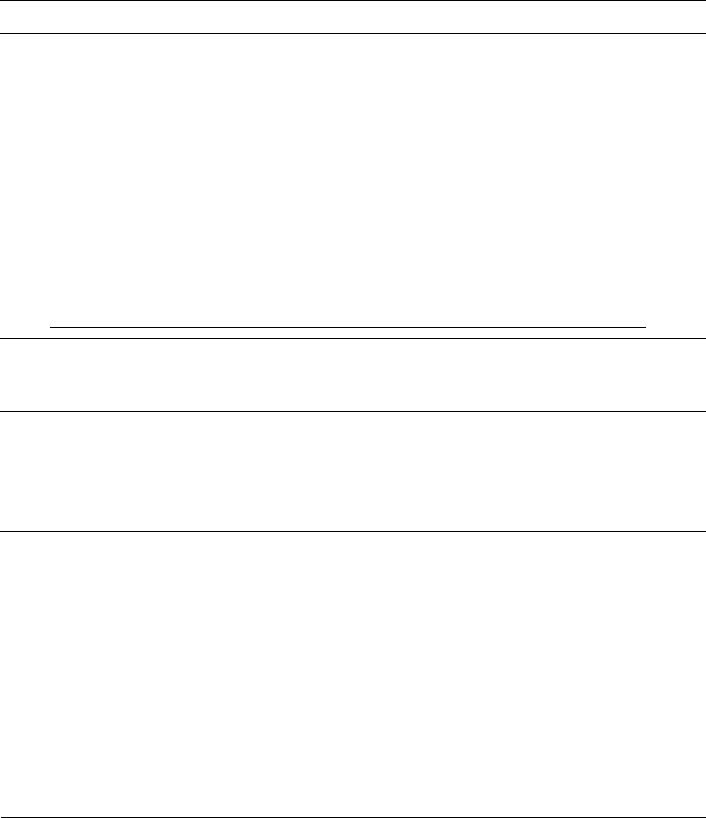
Table 4–3: Installing the KZPBA-CB for Radial Connection to a DWZZH
UltraSCSI Hub (cont.)
Step
Action Refer to:
_____________________ Notes _____________________
Ensure that the SCSI ID that you use is distinct from all other SCSI IDs
on the same shared SCSI bus. If you do not remember the other SCSI
IDs, or do not have them recorded, you must determine these SCSI IDs.
If you are using a DS-DWZZH-05, you cannot use SCSI ID 7
for a KZPBA-CB UltraSCSI adapter; SCSI ID 7 is reserved for
DS-DWZZH-05 use.
If you are using a DS-DWZZH-05 and fair arbitration is enabled, you
must use the SCSI ID assigned to the hub port the adapter is connected
to.
You will have problems if you have two or more SCSI adapters at the
same SCSI ID on any one SCSI bus.
6
Repeat steps 1 through 6 for any other
KZPBA-CBs to be installed on this shared SCSI
bus on other member systems.
—
7
Connect a DS-DWZZH-03 or DS-DWZZH-05
UltraSCSI hub to an:
Section 3.6
HSZ70 or HSZ80 in transparent failover mode Section 3.7.1.1
HSZ70 or HSZ80 in multiple-bus failover mode Section 3.7.1.2
4.3.2 Displaying KZPBA-CB Adapters with the show Console
Commands
Use the show config and show device console commands to display
system configuration. Use the output to determine which devices are
KZPBA-CBs, and to determine their SCSI bus IDs.
Example 4–1 shows the output from the show config console command on
an AlphaServer DS20 system.
Example 4–1: Displaying Configuration on an AlphaServer DS20
P00>>> show config
AlphaServer DS20 500 MHz
SRM Console: T5.4-15
PALcode: OpenVMS PALcode V1.54-43, Tru64 UNIX PALcode V1.49-45
Processors
CPU 0 Alpha 21264-4 500 MHz SROM Revision: V1.82
Bcache size: 4 MB
CPU 1 Alpha 21264-4 500 MHz SROM Revision: V1.82
Bcache size: 4 MB
4–10 TruCluster Server System Configuration Using UltraSCSI Hardware


















