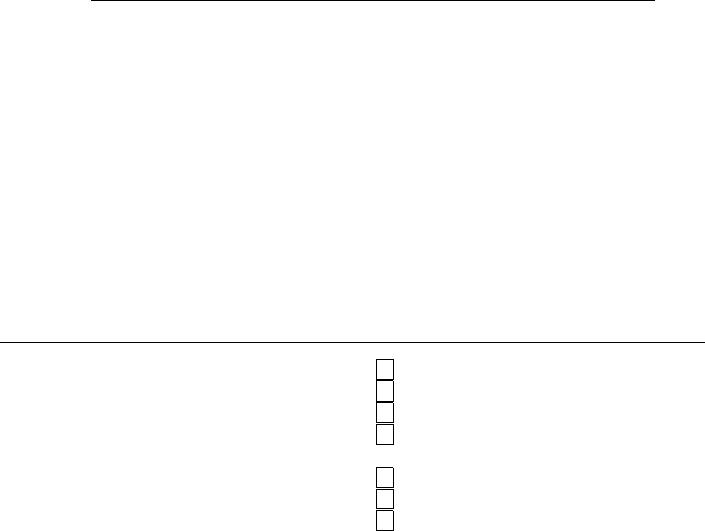
____________________ Notes ____________________
If the OCP key switch is in the On or Secure position, the
system will go through the power-up sequence.
In this case, when the power-up sequence terminates, power
down the system with the power off SCM command, then
partition the system.
If the auto_quit_scm SCM environment variable is set
(equal 1), control will be passed to the SRM firmware at the
end of the power-up sequence. Use the escape sequence (Esc
Esc scm) to transfer control to the SCM firmware. If the
auto_quit_scm SCM environment variable is not set (equal
0), the SCM retains control.
If you execute the power off command at the master SCM,
without designating a partition, power is turned off to the
entire system. To turn power off to a partition, use the SCM
power off -par
n, where n is the partition number.
A slave SCM can only control power for its own partition.
8. When the power-up and built-in self tests (BIST) have completed, and
the system has been powered down, use the master SCM to set the SCM
environment variables to define the partitions.
The hp_count SCM environment variable defines the number of hard
partitions. The hp_qbb_maskn SCM environment variables define
which QBBs, by bit position, will be part of partition n. Example 7–1
shows how to set up two partitions, with each partition containing two
QBBs. Partition 0 includes QBBs 0 and 1; partition 1 includes QBBs 2
and 3.
Use the show nvr SCM command to display the SCM environment
variables.
Example 7–1: Defining Hard Partitions with SCM Environment Variables
SCM_E0> set hp_count 2 1
SCM_E0> set hp_qbb_mask0 3 2
SCM_E0> set hp_qbb_mask1 c 3
SCM_E0> show nvr 4
COM1_PRINT_EN 1
HP_COUNT 2
5
HP_QBB_MASK0 3 5
HP_QBB_MASK1 c 5
HP_QBB_MASK2 0
HP_QBB_MASK3 0
HP_QBB_MASK4 0
7–10 Using GS80, GS160, or GS320 Hard Partitions in a TruCluster Server Configuration


















