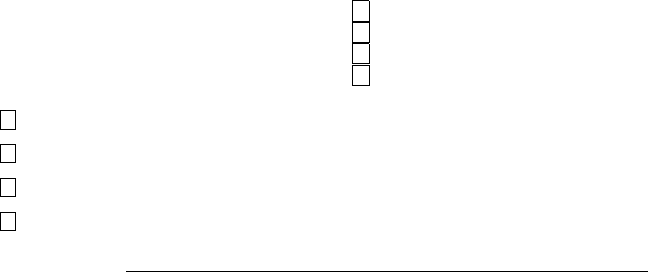
dga132.1004.0.1.0 1
dgb132.1002.0.2.0 2
dgb132.1003.0.2.0 3
dga132.1001.0.1.0 4
1 Path from host bus adapter A to controller A port 1
2 Path from host bus adapter B to controller A port 2
3 Path from host bus adapter B to controller B port 1
4 Path from host bus adapter A to controller B port 2
c. Set the bootdef_dev console environment variable for member
system 2 boot disk to a comma separated list of several of the
boot path(s) that show up as connected in the reachability display
(wwidmgr -quickset or wwidmgr -show reachability). You
must initialize the system to use any of the device names in the
bootdef_dev variable as follows:
P00>>> set bootdef_dev \
dga132.1001.0.1.0,dga132.1004.0.1.0,\
dgb132.1002.0.2.0,dgb132.1003.0.2.0
POO>>> init
.
.
.
3. Boot the new cluster member system into the cluster and complete the
cluster installation.
4. Repeat steps 1 through 3 for other cluster member systems.
6.7 Converting the HSG80 from Transparent to Multiple-Bus
Failover Mode
If you are upgrading from Tru64 UNIX Version 4.0F or Version 4.0G and
TruCluster Software Products Version 1.6 to Tru64 UNIX Version 5.1 and
TruCluster Server Version 5.1, you may want to change from transparent
failover to multiple-bus failover to take advantage of multibus support in
Tru64 UNIX Version 5.1 and multiple-bus failover mode and the ability to
create a no-single-point-of-failure (NSPOF) cluster.
Or, you may be using transparent failover mode with Tru64 UNIX Version
5.1 and TruCluster Server Version 5.1 and want to take advantage of
the ability to create a NSPOF configuration, and the availability that
multiple-bus failover provides over transparent failover mode.
Using Fibre Channel Storage 6–57


















