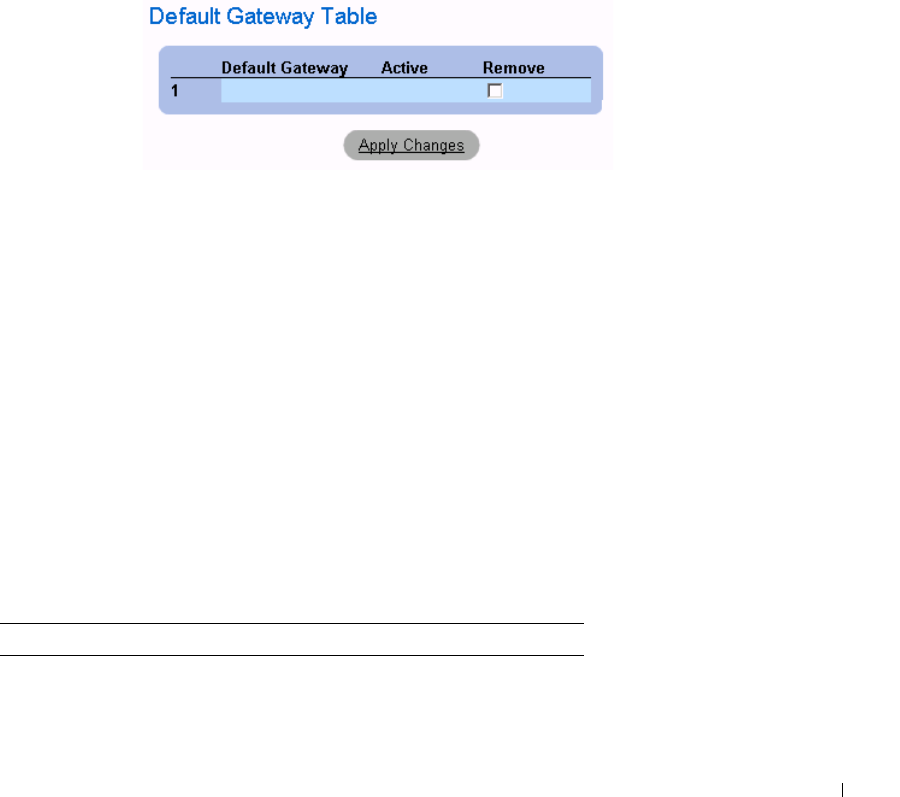
Configuring System Information 129
3 Define the Default Gateway IP Address field.
OR
Set the new gateway as active by checking the check box.
4 Click Apply Changes. The new default Gateway device is defined, and the device is
updated.
Displaying the Default Gateway Table:
1 Open the Default Gateway page.
2 Click Show All. The Default Gateway Table opens.
Default Gateway Table Page
Removing a Default Gateway device:
1 Open the Default Gateway page.
2 Click Show All. The Default Gateway Table page opens.
3 Select a Default Gateway Table entry.
4 Check the Remove check box to remove default gateways.
5 Click Apply Changes. The Default Gateway Table entry is removed, and the device is
updated.
Defining Gateway devices Using the CLI Commands
The following table summarizes the equivalent CLI commands for viewing fields displayed
in the Default Gateway page.
CLI Command Description
ip default-gateway ip-address1 [ip-address2.] Defines a default gateway.


















