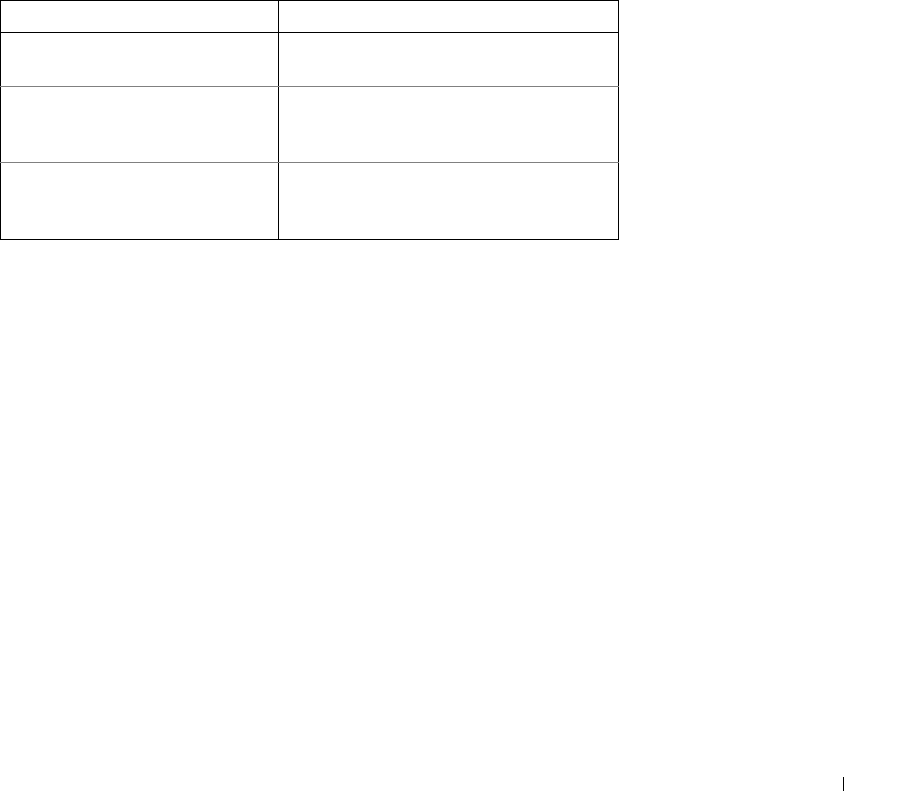
Configuring Switch Information 221
The following message displays:
console# sh interfaces status port-channel 1
Flow Link Back
ch Type Duplex Speed Neg Control State Pressure
..............................................................
ch1 100M Full 100 Disabled Off Up Disabled
The following table summarizes the equivalent CLI commands for configuring LAGs as
displayed in the LAG Configuration page.
The following is an example of the CLI commands:
Console (config)# interface ethernet 1/e5
Console (config-if)# channel-group 1 mode on
Console (config-if)# exit
Console (config-if)# exit
Console # show interfaces port-channel
Channel Port
----------------------------------------------
1Active 1/e5, 2/e2 Inactive 3/e3
2Active 1/e2
3Inactive 3/e8
CLI Command Description
interface port-channel port-
channel-number
Creates a port-channel and enters port-
channel configuration mode.
channel-group port-
channel-number mode {on |
auto}
Associates a port with a port-channel.
show interfaces port-channel
[port-channel-number]
Displays Port-channel information (which
ports are members of a Port-channel, and
whether they are currently active or not).


















