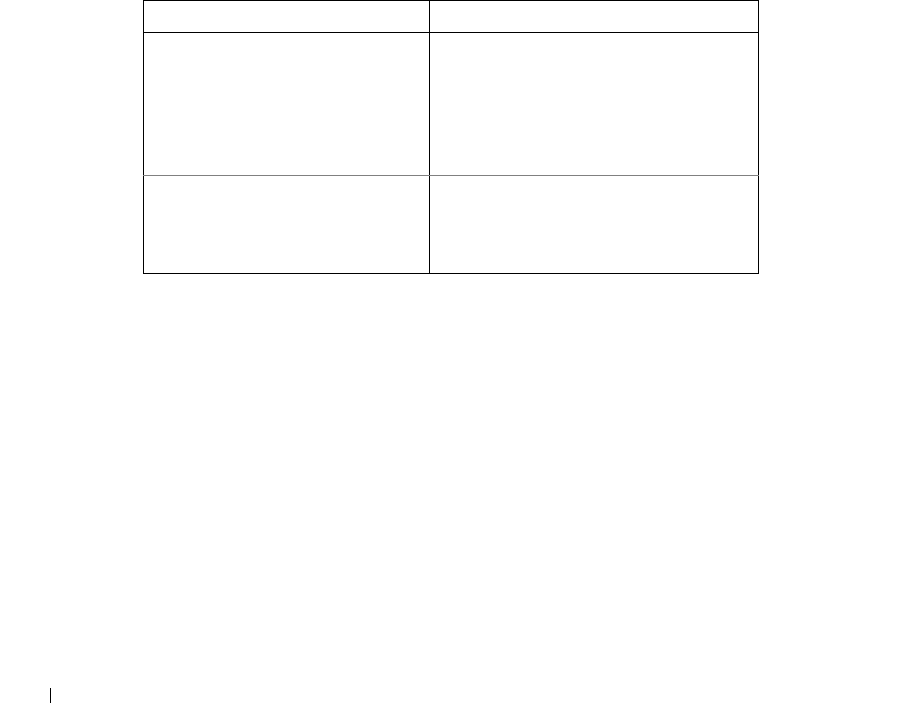
232 Configuring Switch Information
www.dell.com | support.dell.com
Removing a static address from the Static Address Table:
1 Open the Static Address Table.
2 Click Show All to open the Static MAC Address Table.
3 Select a single or multiple table entries.
4 Check the Remove check box.
5 Click Apply Changes. The selected static addresses are deleted, and the device is
updated.
Configuring Static Address Parameters Using CLI Commands
The following table summarizes the equivalent CLI commands for configuring static
address parameters as displayed in the Add Static MAC Address page.
The following is an example of the CLI commands:
Console (config-vlan)# bridge address 168.210.0.10 ethernet 1/e8
permanent
Console# show bridge address table static
Aging time is 300 sec
vlan mac address port type
---- -------------- ----- -----
200 0010.0D48.37FF 5/9 delete-on-reset
CLI Command Description
bridge address mac-address
{ethernet interface | port-
channel port-channel-
number} [permanent | delete-
on-reset | delete-on-timeout|
secure]
Adds a static MAC-layer station source
address to the bridge table.
show bridge address-table static
[vlan vlan] [ethernet
interface | port-channel
port-channel-number]
Displays classes of statically entered
entries in the bridge-forwarding
database.


















