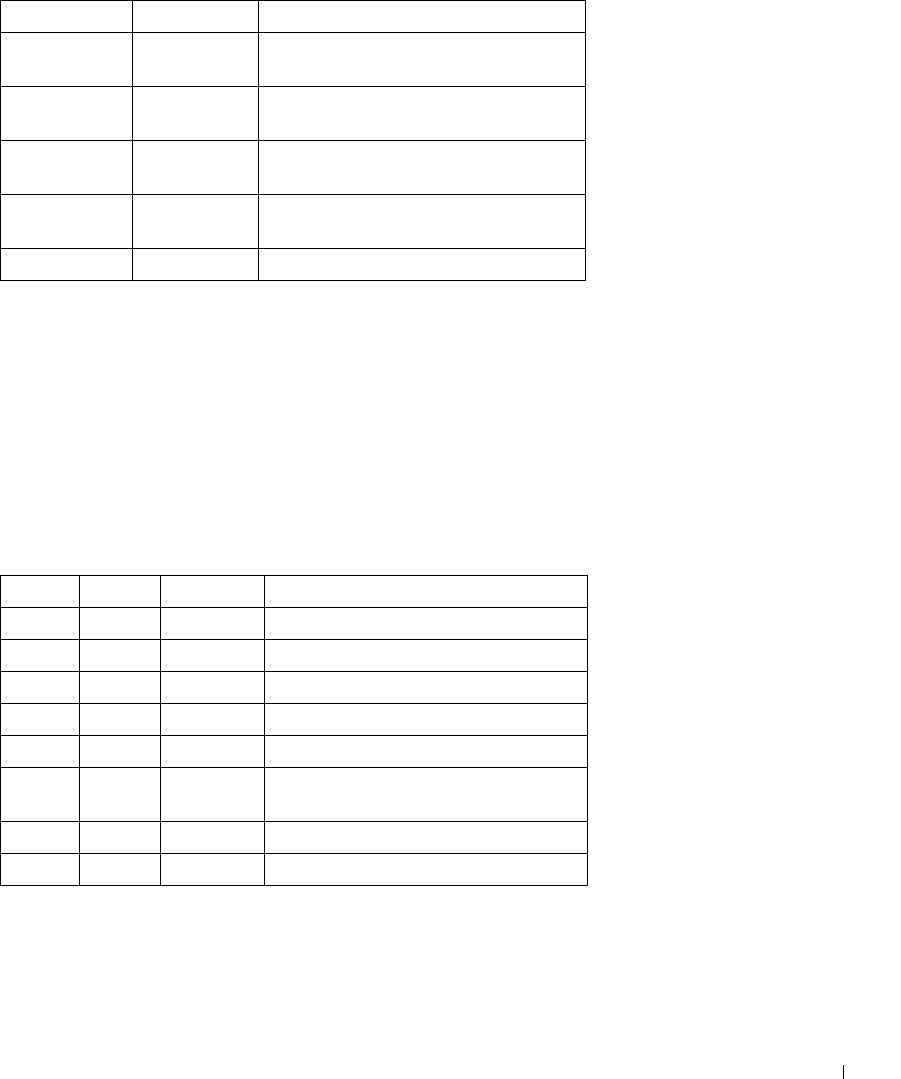
Hardware Description 27
Giga Port Link Activity Status
• The Mode button located next to the system LEDs is used to toggle between the two
display modes. For an explanation of the port LEDs in each of these modes, see "Port
LEDs".
When a power supply fails, an error message and several traps are generated. The status of
each power supply is indicated by LEDs on the front panel.
• The four LEDs on the right side show the status of the power supplies, diagnostic
mode, and stack mode as follows:
Power, Diagnostic, and Stack LEDs
Color Activity Definition
Green Static Port link up.
Port operating at 1000 Mbps.
Green Flashing Port link up with activity.
Port operating at 1000 Mbps.
Red Static Port link up.
Port operating at 10/100 Mbps.
Red Flashing Port link up with activity.
Port operating at 10/100 Mbps.
Off Off Port link down.
LED Color Activity Definition
PWR Green Static Power supply operational.
Amber Static Power supply failure.
RPS Green Static Redundant power supply operational.
Amber Static Redundant power supply failure.
Off Off Redundant power supply not present.
Diag Green Flashing The system is currently in the
Diagnostic mode.
Stack Green Static Stacking successfully completed.
Off Off Standalone.


















