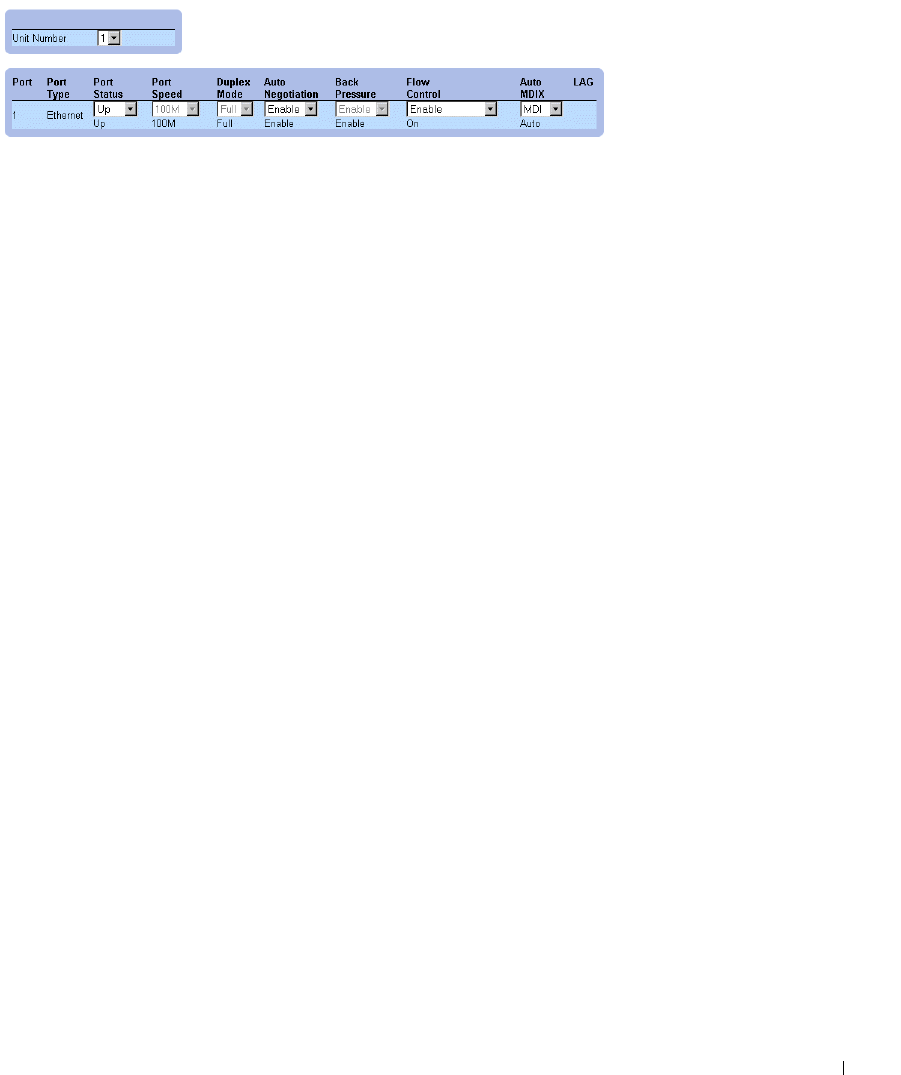
Configuring Switch Information 213
Ports Configuration Table
In addition to the Port Configuration page fields, the Port Configuration Table also
displays the following field:
• Unit Number—Indicates the stacking unit number for which the port information is
displayed.
Configuring Ports with CLI Commands
The following examples describe how to set a port to MDIX or MDI mode. To set a port to
MDIX mode, enter the following at the system prompt:
console(config-if)# mdix on
The following message displays:
console # show inter config ethernet 1/e1
Flow Admin Back Mdix
Port Type Duplex Speed Neg Control State Pressure Mode
.......................................................
1/e1 100M-Copper Enabled Off Up Disabled On
To set a port to MDI mode, enter the following at the system prompt:
console(config)# inter eth 1/e1
console(config-if)# no mdix
The following message displays:
console # show inter config ethernet 1/e1
Flow Admin Back Mdix
Port Type Duplex Speed Neg Control State Pressure Mode
.......................................................
1/e1 100M-Copper Enabled Off Up Disabled Off


















