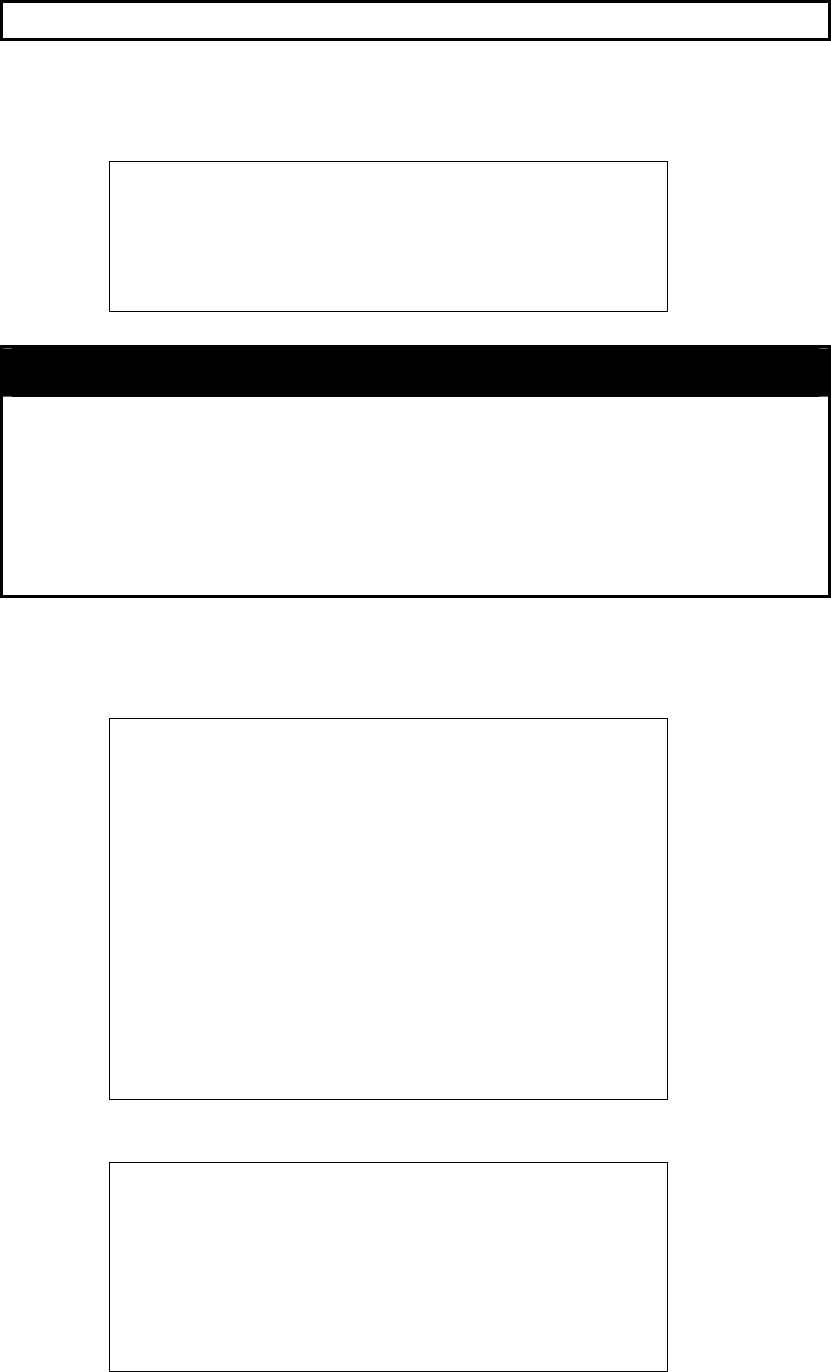
DGS-3100 Series Gigabit Stackable Managed Switch CLI Manual
77
Re
strictions Only administrator or operator-level users can issue this command.
Example usage:
To disable STP on the Switch:
DGS3100# disable stp
Success.
DGS3100#
show stp
Purpose To display the Switch’s current STP configuration.
Syntax
show stp
Description The show stp command displays the Switch’s current STP
configuration.
Parameters None.
Restrictions None.
Example usage:
To display the status of STP on the Switch:
Status 1: STP enabled with STP compatible version
DGS3100# show stp
STP Status : Enabled
STP Version : STP Compatible
Max Age : 20
Hello Time : 2
Forward Delay : 15
Max Hops : 20
Forwarding BPDU : Enabled
Loopback Detection : Enabled
Loopback Detection Interval : 60
DGS3100#
Status 2: STP enabled for RSTP
DGS3100# show stp
STP Status : Enabled
STP Version : RSTP
Max Age : 20
Hello Time : 2
Forward Delay : 15


















