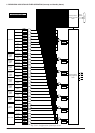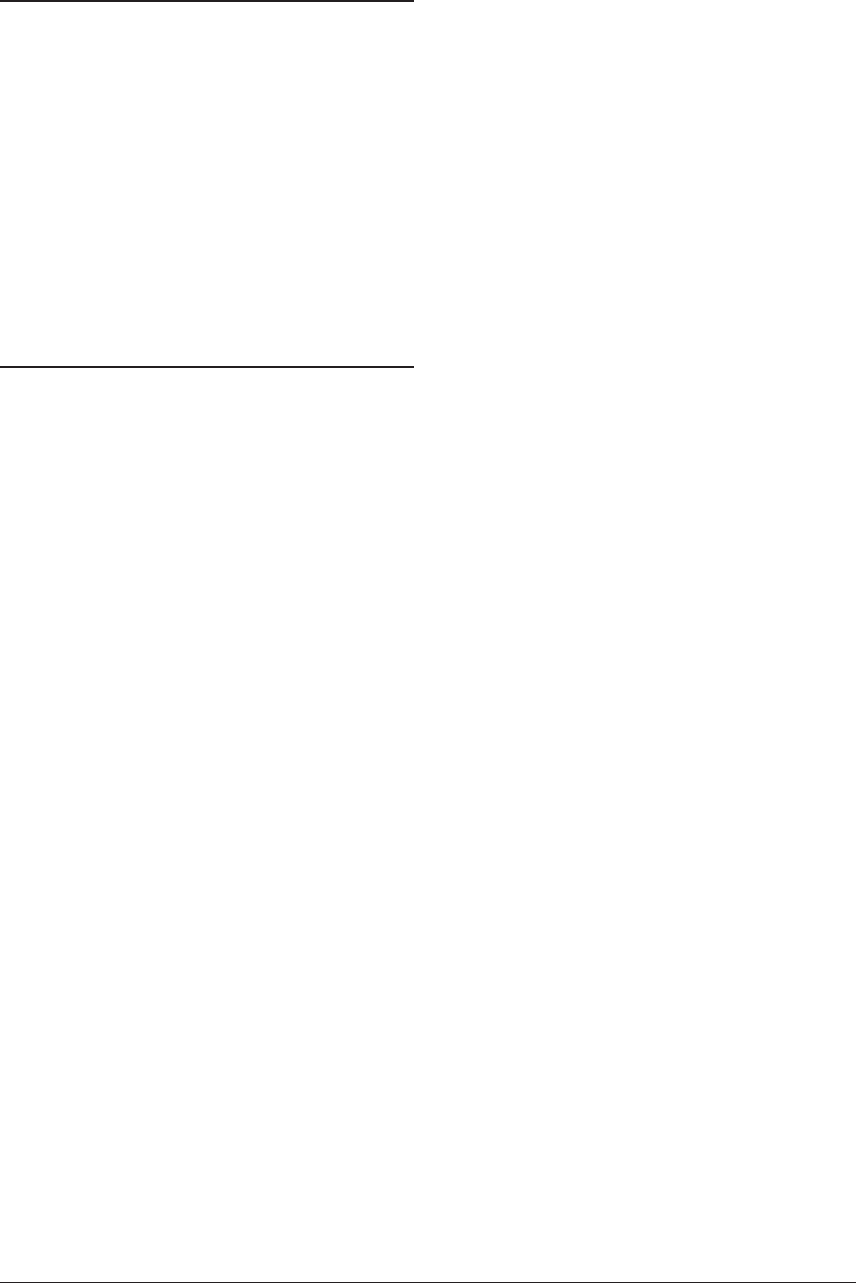
S1C88650 TECHNICAL MANUAL EPSON 123
5 PERIPHERAL CIRCUITS AND THEIR OPERATION (LCD Driver)
DBON: 00FF03H•D0
Control the power voltage booster circuit.
When "1" is written: ON
When "0" is written: OFF
Reading: Valid
When "1" is written to DBON, the power voltage
booster activates and almost doubles the V
DD
voltage to generate the VD2 voltage. Turn the power
voltage booster on when driving the LCD system
voltage regulator with VD2.
When "0" is written to DBON, the power voltage
booster goes off. When driving the LCD system
voltage regulator with VDD, turn the power voltage
booster off to reduce current consumption.
At initial reset, DBON is set to "0" (OFF).
VDSEL: 00FF03H•D1
Selects the power voltage for the LCD system
voltage regulator.
When "1" is written: VD2
When "0" is written: VDD
Reading: Valid
When "1" is written to VDSEL, the LCD system
voltage regulator is driven with VD2 generated by
the power voltage booster. Before this setting is
made, it is necessary to write "1" to DBON to turn
on the power voltage booster. Furthermore, do not
switch the power voltage to VD2 for at least 1 msec
after the power voltage booster is turned on to
allow VD2 stabilize.
When "0" is written to VDSEL, the LCD system
voltage regulator is driven with VDD.
At initial reset, VDSEL is set to "0" (VDD).
5.11.8 Programming notes
(1) When the SLP instruction is executed, display
control registers LCDC0 and LCDC1 are
automatically reset to "0" by hardware.
(2) When driving the LCD system voltage regulator
with VD2, wait at least 1 msec for stabilization of
the voltage before switching the power voltage
for the LCD system voltage regulator to VD2
using VDSEL after the power voltage booster is
turned on.