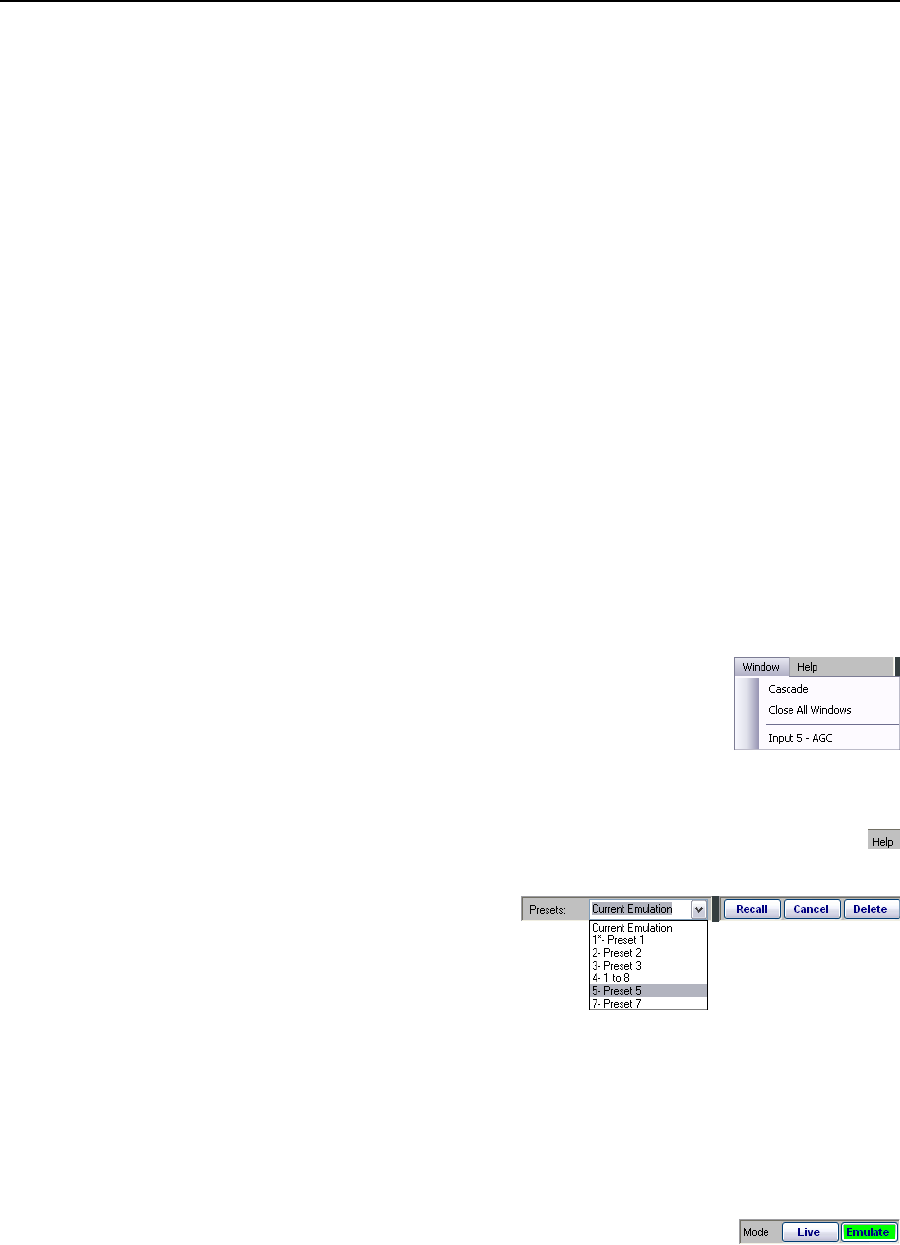
5-29
MPX Plus 866 A Media Presentation Matrix Switcher • Switcher Software
PRELIMINARY
Options — Opens a tabbed dialog box that allows you to tailor the DSP
Configurator program’s appearance and operation to your liking:
• General — Tailor the appearance of dynamics meters. Set meters to
automatically appear (default) or require further operator action.
• Colors — Set the colors of various dialog boxes for a pleasing appearance.
• Dyn Defaults — Sets the default parameters for the automatic gain
control(AGC),compressor,limiter,andnoisegateprocessors,including
whether they are initially bypassed (default) or not, when inserted. Also
allows you to restore the factory defaults for these processors.
• Filter Defaults — Sets the default parameters for the high pass, low
pass, bass, treble, parametric, and notch (feedback suppressor) filters,
including whether they are initially bypassed (default) or not, when
inserted. Also allows you to restore the factory defaults for these filters.
• Gain Defaults — Sets the default parameters for the input gain processor,
output gain processor, mic gain processor, mic mix gain processor, and
meter clip indicators. The gain parameters include whether they are
initially muted (default for the mic gain and mic mix-points) or not. Also
allows you to restore the factory defaults for these processors.
• Other Defaults — Sets the default parameters for the ducking, loudness,
delay, and feedback suppressor processors. The feedback suppressor
parameters include whether they are initially bypassed (default) or not.
Also allows you to restore the factory defaults for these processors and
for the entire DSP.
DSP Configurator Window menu
Cascade — Rearranges all open DSP Configurator program
windows, including dialog boxes, in a cascading array.
Close All Windows — Closes all open dialog boxes.
Individual windows — Brings the associated dialog box to
the front of the desktop.
DSP Configurator Help selection
Opens the DSP Configurator program Help file.
DSP Configurator Presets dropbox
Displays a list of up to 32 partial
or global ties (depending on how they
weresaved)presets.Youcanselecta
preset from the list to display it in the
window and either activate it (Recall),
abort the selection without either recalling or deleting it (Cancel), or delete it (Delete).
N
The Recall, Cancel, and Delete buttons appear when a preset is selected.
N
An asterisk in the drop-down list indicates that a partial preset that exists only
in the switcher has not been saved to the DSP Configurator’s configuration file.
The preset’s ties and settings are not in sync between the DSP Configurator
program and the switcher.
DSP Configurator Mode buttons
Allows you to select between Live mode and Emulate mode.
See “Emulate mode vs. Live mode“, on page 5-23 for more
information.


















