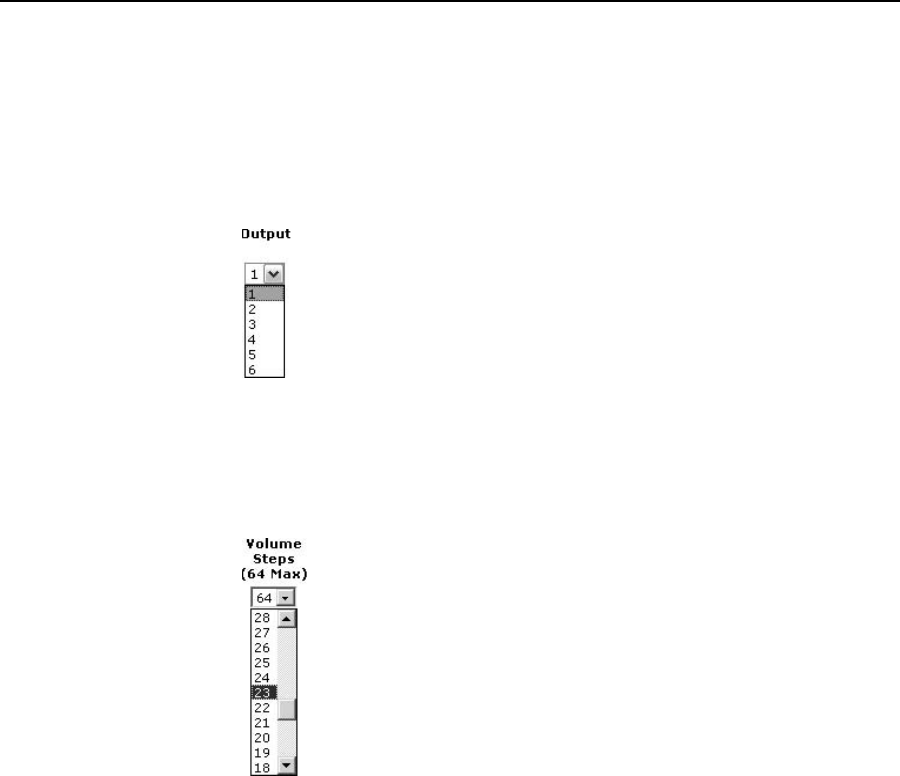
HTML Operation, cont’d
MPX Plus 866 A Media Presentation Matrix Switcher • HTML Operation
6-20
PRELIMINARY
Change the output volume level
Users can set each output’s volume level through a range of zero steps of
attenuation (full attenuation, minimum volume) to 64 steps of attenuation (no
attenuation, full volume) from the Video and Audio Settings page.
Change an output’s audio level setting as follows:
1
. Click the output drop box. A drop-down box appears (figure 6-20).
Figure 6-20 — Output selection drop box
2. Click the desired output.
3. Click the Volume Steps (64 Max) drop box. A drop-down scroll box appears
(figure 6-21).
Figure 6-21 — Volume drop box
N
Individual controls, offering finer trim adjustments (in 0.1 dB increments) for
the right and left channels and group master offsets are present in the DSP
(see “DSP Configurator Program”, in chapter 5, “Switcher Software“). These
controls are not shown in the volume display shown in figure 6-21.
4
. Click the desired output volume step value.
N
The table on the next page defines the value of each audio volume step.


















