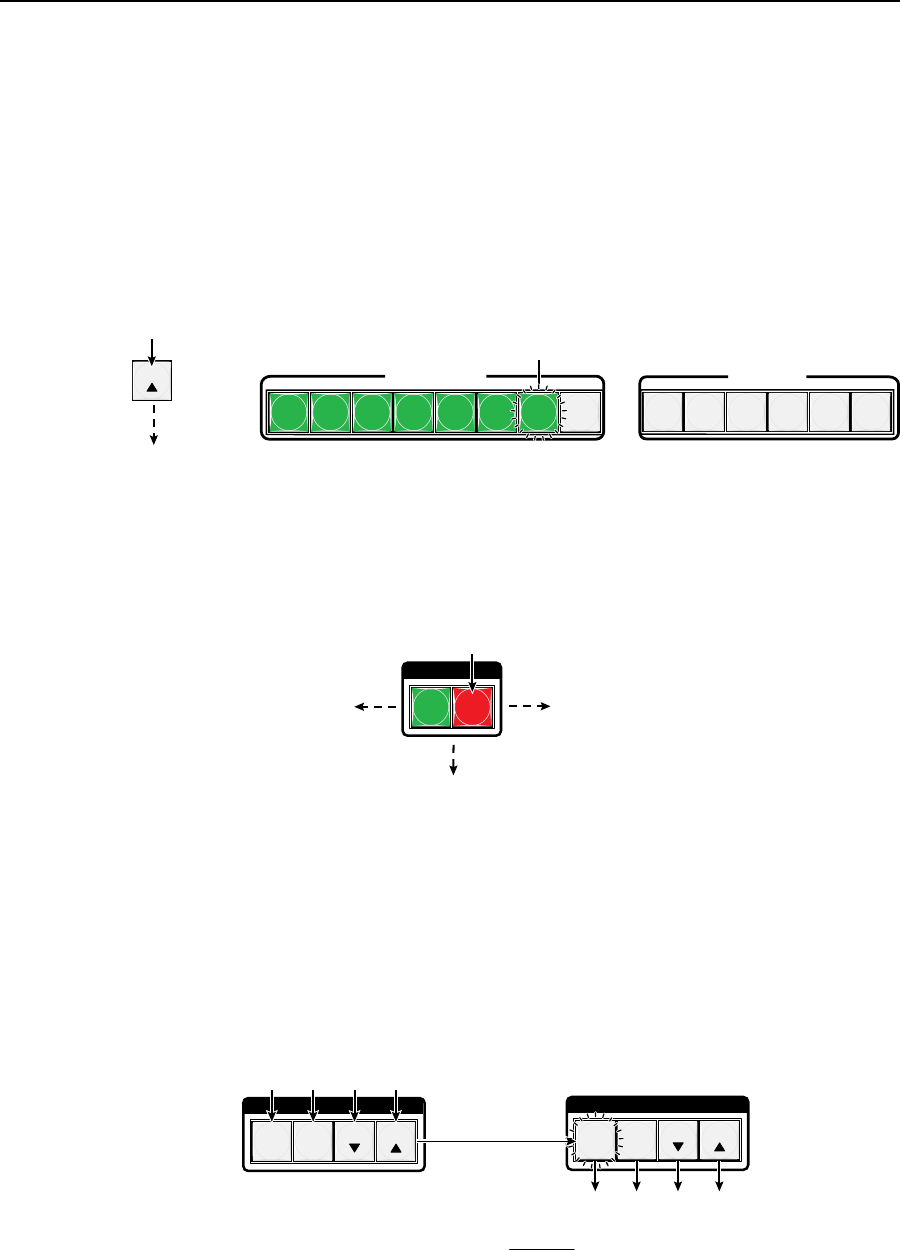
Operation, cont’d
MPX Plus 866 A Media Presentation Matrix Switcher • Operation
3-42
PRELIMINARY
4. Change the volume level: Press and release the Esc (
>
) button once to
increase the volume by 1.5%.
Press and release the Esc (
>
) button several more times to increase the volume
by 1.5% per button push. Note the input button indication changes that occur
each time the Esc (
>
) button is pressed and released.
N
You can press and hold the Esc (
>
) or View (
<
) button to ramp the level up or
down by 3 dB per second to the high or low limit.
The figure below shows the result of pressing the Esc (
>
) button a total of 13
times.
ESC
COMPUTER INPUTS
1
2
3
4
5
6
7
8
9
10
11
12
13
14
VIDEO INPUTS
Decrease the audio
attenuation (thereby
increasing the audio
level) that is applied
to the output volume
level by 1 dB per
button push.
Press the Esc button
Fast Blinking Button:
26 dB attenuation
61% volume
• The input buttons display the selected output's audio volume level.
• In this example, the lit and blinking input buttons indicate 59.5 to 61 percent of the applied audio input.
• The unlit and unblinking input buttons indicate an audio volume attenuation of 26 dB to 27 dB.
5. Deselect Audio mode: Press and release the Audio button.
I / O
VIDEO AUDIO
The Audio button stops
blinking and lights.
Press the Audio button
to exit audio mode.
All input buttons and output buttons
return to unlit or background illumination.
The Video button
lights green.
Selecting the RS-232 Primary port’s baud rate
The matrix switcher supports the RS-232 serial communication protocol on the front
panel Configuration port and the rear panel RS-232 Primary and RS-232 Secondary
ports. All three ports can operate at 9600, 19200, 38400, and 115200 baud. The baud
rate for the RS-232 Primary port can be viewed and changed from the front panel.
View and configure the RS-232 Primary port’s baud rate as follows:
1
. Select Serial Port Configuration mode: Simultaneously press and hold all
Control buttons (Enter, Preset, View, and Esc).
C O N T R O L
PRESET
ENTER
C O N T R O L
PRESET
ENTER
ESCVIEW
ESCVIEW
2 seconds
All Control buttons light with one flashing.
The flashing Control button indicates the
baud rate as follows:
Enter — 9600 Preset — 19200
View — 38400 Esc — 115200
Press and hold the Enter, Preset, View, and Esc buttons.
2. Release the Control buttons.


















