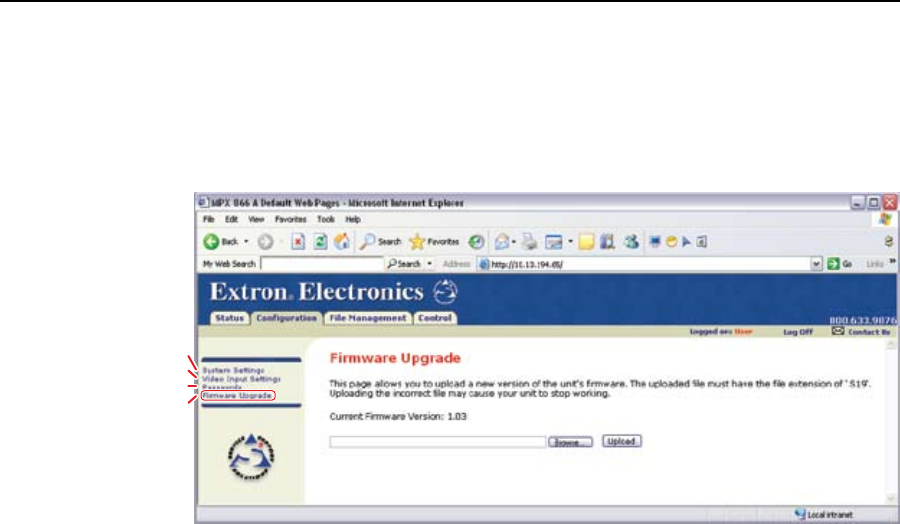
HTML Operation, cont’d
MPX Plus 866 A Media Presentation Matrix Switcher • HTML Operation
6-10
PRELIMINARY
Firmware Upgrade page
The Firmware Upgrade page provides a way to replace the firmware that is coded
on the switcher’s control board without taking the switcher out of service. Access
the Firmware Upgrade page (figure 6-8) by clicking the Firmware Upgrade link on
the System Configuration page.
Video Input Settings
Systen settings
Refresh
Passwords
Figure 6-8 — Firmware Upgrade page
Update the switcher firmware as follows:
N
The Firmware Upgrade page is only for replacing the firmware that controls all
switcher operation. To insert your own HTML pages, see “File Management
Page”, on page 6-14.
1
. Visit the Extron Web site, www.extron.com, click the Download Center tab,
and then click the Firmware link (figure 6-9 on the next page).
2
. Select the appropriate firmware file to download and click Download.
3
. Enter the requested personal information and then click Download to copy the
firmware to your computer.


















