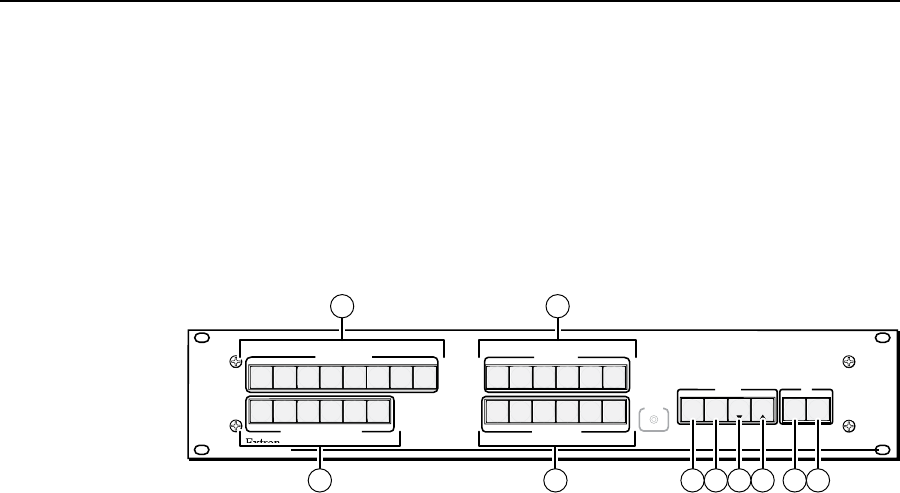
MPX Plus 866 A Media Presentation Matrix Switcher • Operation
3-2
Operation
PRELIMINARY
Front Panel Controls and Indicators
The front panel controls (figure 3-1) are grouped into two sets. The input and
output buttons are grouped on the left side of the control panel. The control
buttons and video/audio (I/O) selection buttons are grouped on the right side of
the panel.
The illuminated pushbuttons can be labeled with text and/or graphics. The
buttons can be set to provide amber background illumination all the time or
the background illumination can be turned off (see “Background illumination”,
on page 3-45). The buttons blink or are lit at full intensity (depending on the
operation) when selected.
AUDIO
VIDEO
ENTERPRESET
VIEW
ESC
PRESENTATION MATRIX SWITCHER
MPX PLUS 866 A
COMPUTER INPUTS
1
2
3
4
5
6
7
8
9
10
11
12
13
14
1
2
3
4
5
6
7
8
9
10
11
12
VIDEO INPUTS
VIDEO OUTPUTS
CONFIG
COMPUTER/AUDIO OUTPUTS
I/O
CONTROL
1 2
3 4 1098765
Figure 3-1 — MPX Plus 866 A
a
Computer Inputs buttons — See page 3-4.
b
Video Inputs buttons — See page 3-4.
c
Computer/AudioOutputsbuttons— See page 3-4.
d
Video Output buttons — See page 3-4.
e
Enter button — See page 3-5.
f
Preset button — See page 3-6.
g
View button — See page 3-6.
h
Esc button — See page 3-6.
i
Video button — See page 3-7.
j
Audiobutton— See page 3-7.


















