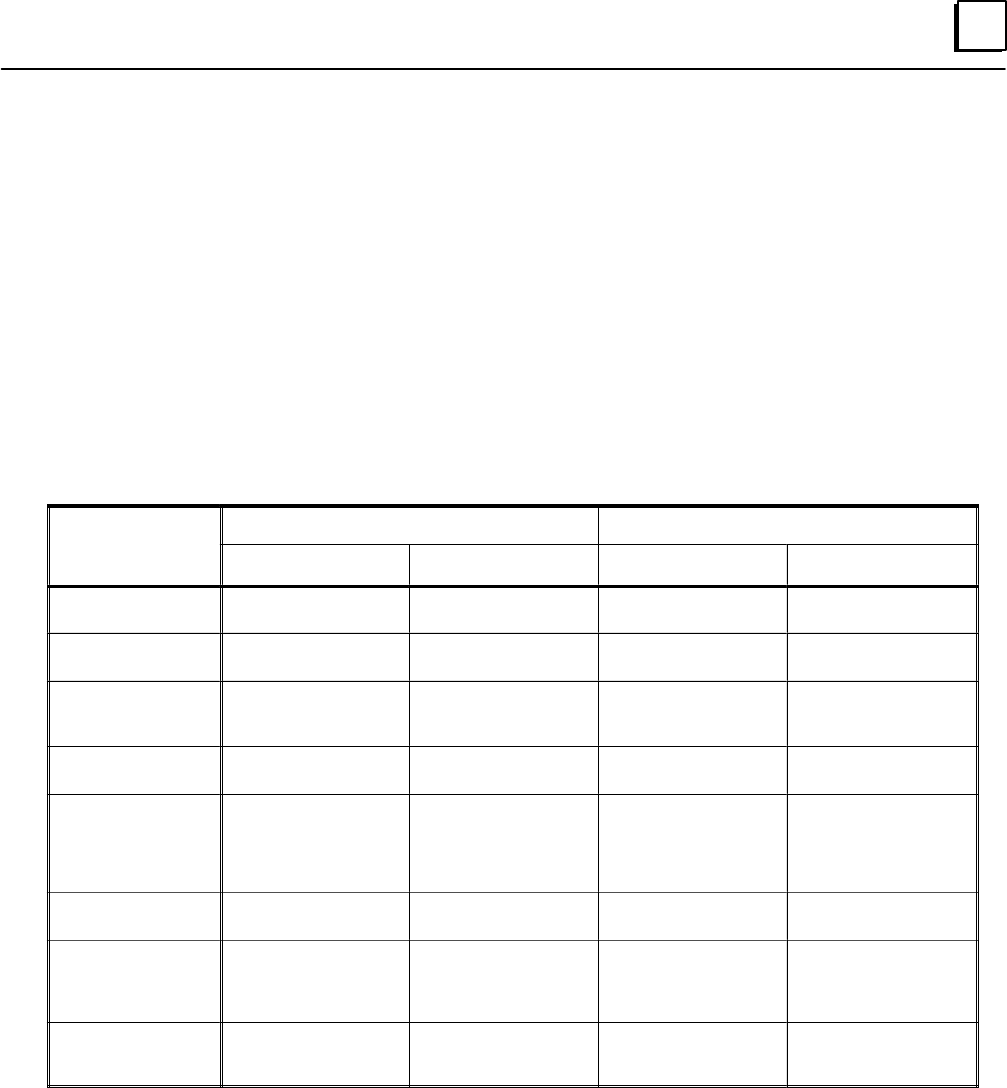
4
4-3GFK-0787B Chapter 4 PLC Subsystem
output states of the blocks, the block does not use those outputs in its output voting.
The block(s) continue to ignore outputs from the PLC until they match those of the
block’s voted outputs or until commanded to do so by setting the FORCLOG
command bit (%M12263). This is covered on more detail on page 7-17.
Startup requires multiple PLC sweeps to complete. Execution of the application program
should not be started until initialization and synchronization have been completed
successfully.
Online Changes
The GMR configuration can be set up to either permit or reject online program changes.
These changes result in checksum mismatches. Such mismatches are handled as
described below by the PLCs in the system.
Type of Mismatch
or Change
Configured to Allow Changes Configured to Reject Changes
or Change
Detected Changed/Started PLC Other PLC(s) Changed/Started PLC Other PLC(s)
Program Checksum
mismatch at startup
“Program Mismatch”
message logged
“Program Mismatch”
message logged
“Program Mismatch” mes-
sage logged. PLC stopped
No Action
( Following PLC Fault
Reset)
“Program Mismatch”
message re-logged
“Program Mismatch”
message re-logged
N/A – PLC is stopped No Action
Program Checksum
change while running
“Program Change” mes-
sage logged
“Program Changed” mes-
sage logged
“Program Changed” mes-
sage logged
PLC stopped
No Action
( Following PLC Fault
Reset)
“Program Mismatch”
message logged
“Program Mismatch”
message logged
N/A – PLC is stopped No Action
GMR Configuration
Checksum mismatch
at startup
“GMR Configuration
Mismatch” and “Pro-
gram Mismatch” mes-
sages logged. PLC
stopped
No Action “GMR Configuration
Mismatch” and “Program
Mismatch” messages
logged. PLC stopped
No Action
( Following PLC Fault
Reset)
N/A – PLC is stopped. No Action N/A – PLC is stopped No Action
Configuration Check-
sum mismatch while
running
“GMR Configuration
Changed” and “Program
Changed” messages
logged.
“GMR Configuration
Changed” and “Program
Changed” messages
logged.
“GMR Configuration
Change” and “Program
Changed” messages
logged. PLC stopped
No Action
( Following PLC Fault
Reset)
“GMR Configuration
Mismatch” message
logged.
“GMR Configuration
Mismatch” message
logged
N/A – PLC is stopped No Action
In all cases, a fault message is logged into the PLC Fault Table.
If the fault condition remains after the PLC Fault is reset, the message is relogged. The
message indicates which PLC has changed, or which mismatches.
A change to the GMR Configuration information takes effect only when the PLC is
transitioned from Stop to Run mode. Therefore, the PLC should be placed in Stop mode
before downloading a new GMR Configuration.
Autotesting is suspended if a PLC is started up with a new configuration. After all PLCs
have been given the same configuration, autotesting will resume.


















