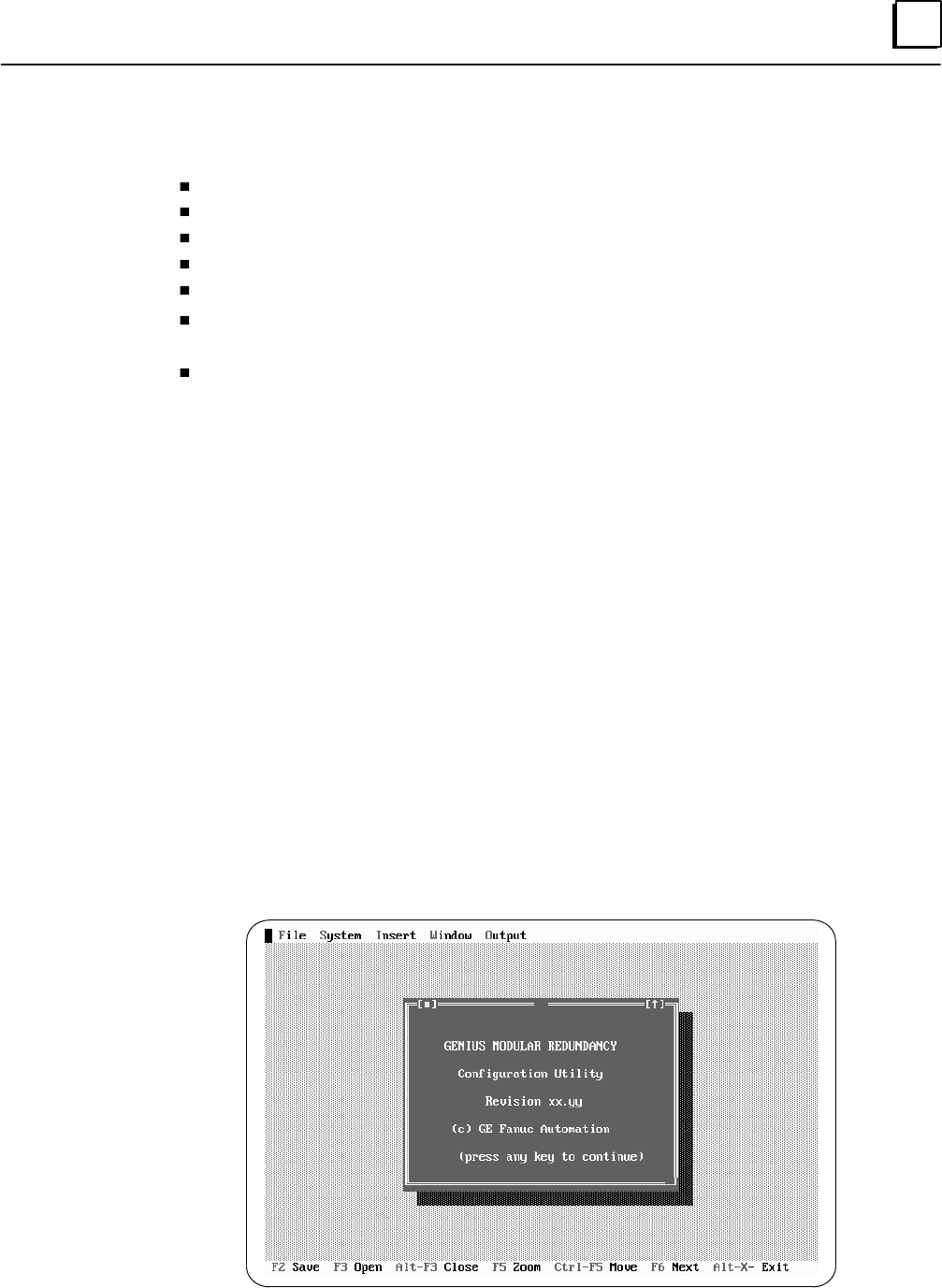
6
6-5GFK-0787B Chapter 6 Configuration
Getting Started
To complete the configuration, you will need to provide the following information:
the CPU type (788 or 789)
the register memory table size.
the Analog Input table size.
the CPU Watchdog timer value.
I/O block serial bus addresses.
I/O block “logical” (%Q) and “voted” (%I and %AI) addresses to be used in the
application program.
Bus controller rack and slot locations.
The GMR Configuration Software will supply default values for these selections. However,
the defaults may not be appropriate for your application. Before beginning, decide on entries
for the items listed above. During configuration, change any defaults that are not suitable.
Installing the Configuration Software
The GMR Configuration Software can be run directly from diskette, or copied to a hard drive.
Operation from a hard drive is more efficient.
To copy the GMR Configuration Software to a backup disk or to the hard drive of a
personal computer on which it will be run, copy all of the files listed below from the
CONFIG subdirectory of your Master GMR software disk.
CONFIG.EXE
G_M_R10.16K
G_M_R10.32K
G_M_R10.48K
G_M_R10.64K
If you are using a mouse with the configuration utility, you also need to install any
necessary mouse driver on your computer.
When you are ready to begin using the software, at the DOS prompt type:
config <retur n>.
The following screen appears:


















