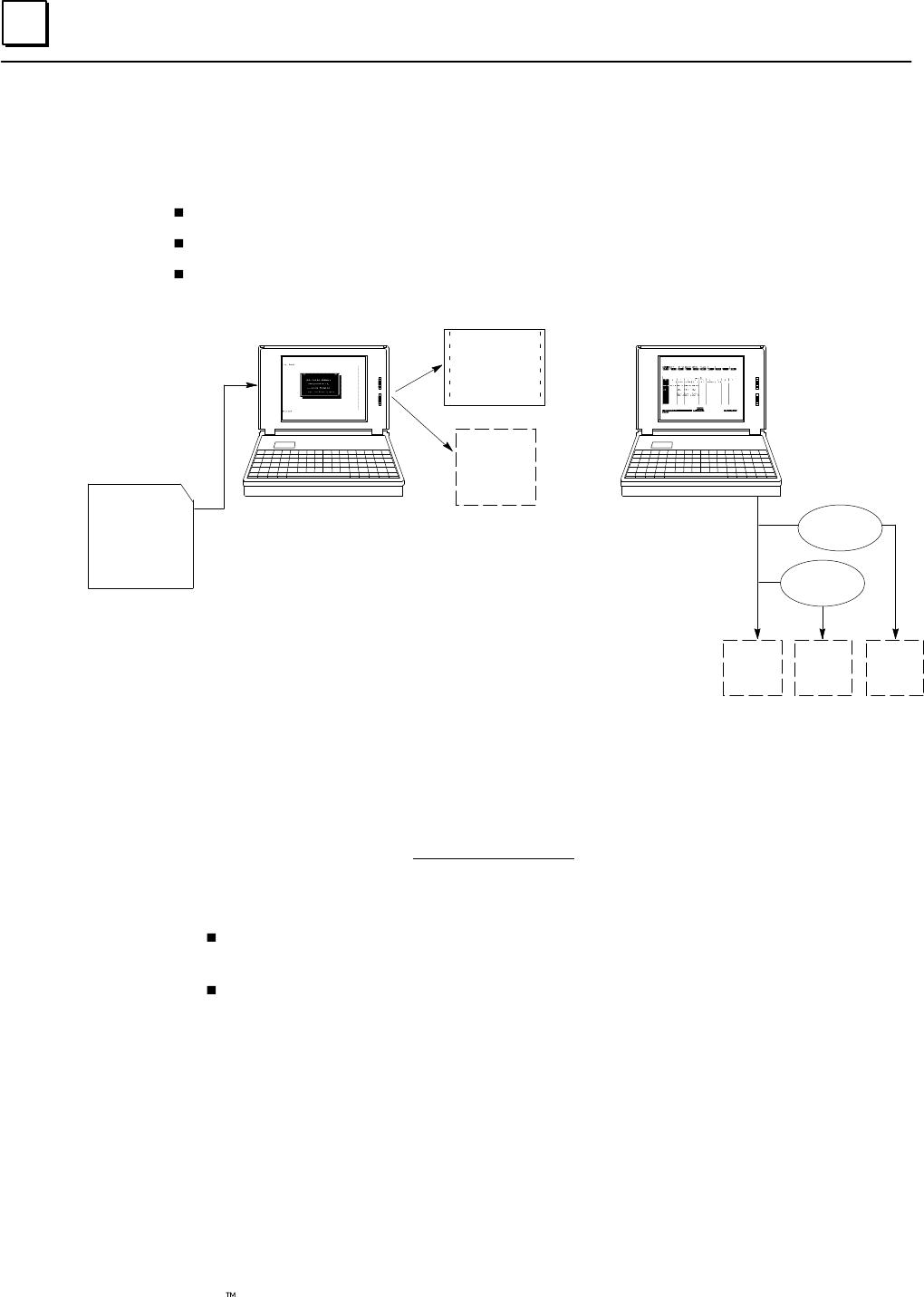
6
6-2 Genius Modular Redundancy Flexible Triple Modular Redundant (TMR) System
User’s Manual – March 1995
GFK-0787B
Configuration Overview
In a GMR system, there are three basic configuration steps:
Completing the GMR configuration using the GMR configuration software.
Configuring the Series 90-70 PLCs.
Configuring the Genius blocks in the system (not shown below).
CONFIG.EXE
GMRxxyy
Download utilities
GMR CONFIGURATION
GMR
Configuration
Printout
G_M_R10
Program
Block
LM90 CONFIGURATION
CONFIGBCONFIGA CONFIGC
GMR
Diskette
LM90
Copy Folder
LM90
Copy Folder
The basic configuration steps are described below.
The Basic Steps of Configuration
1. Complete the GMR configuration. This information is the same for the redundant
PLCs – there is only one GMR configuration needed for the system.
GMR configuration sets up the parameters that will be used by the system, including
reference addresses. The GMR configuration produces:
A printout of the GMR Configuration. Use it as a reference during subsequent
programming and configuration.
A program block named G_M_R10. This is later added to (imported into) the
application program.
2. Create a Logicmaster configuration for each PLC. The easiest way to do that is to:
A. Create a Folder for PLC A, PLC B, and PLC C.
B. Select to the folder for PLC A. With the GMR configuration printout as a
reference, complete its Logicmaster configuration.
C. Use the Copy Folder feature of the Logicmaster 90 programming software to
copy the configuration of PLC A to the folders for PLC B and PLC C. To do this:
(1) From the Logicmaster configuration software, return to the Logicmaster
programming software. Select the Program Folder functions.


















