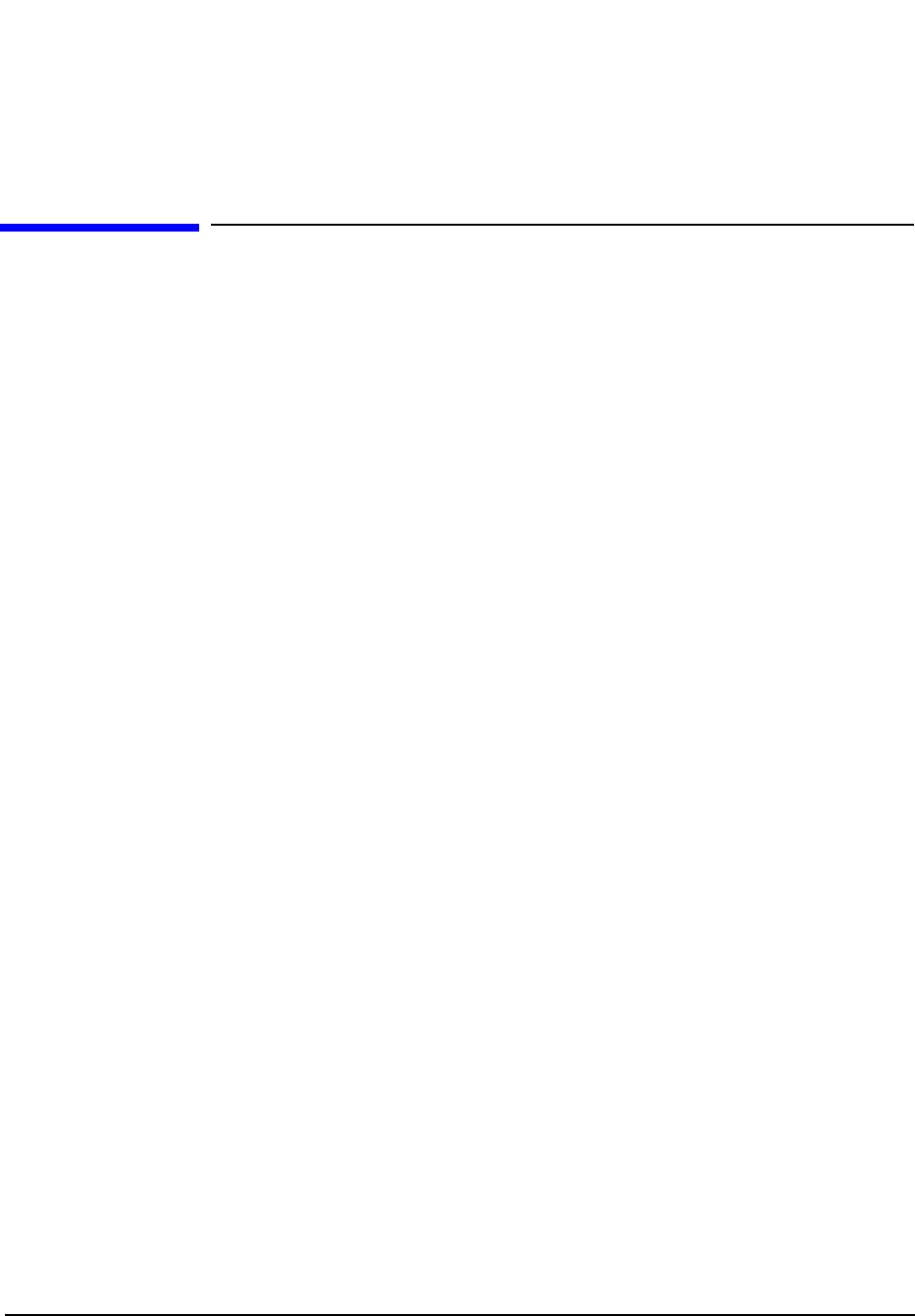
100
S:\HP83206A\USRGUIDE\MANUAL\meas.fm
Chapter 4, Making Measurements
How to Read Data and Make Measurements
How to Read Data and Make Measurements
Most measurements are made directly by toggling the Data/Meas field.
Measurements are available in both the CALL CONTROL screen and the
DIGITAL MEASUREMENT screen. BER is only available in the DIGITAL
MEASUREMENT screen. MAHO is only available in the CALL CONTROL
screen. Some measurements, such as BER and Average Power, have special
conditions that must be met before the measurement is accurate. These
measurements are described in detail later in this chapter.
The Difference
Between Data and
Measurements
Data is the contents of messages transmitted or received by the mobile or Test Set.
Data usually has no units associated with it. Some data is listed below.
Data
• phone number
•ESN
•SCM
Measurements are evaluations of the Device Under Test (DUT). Measurements
typically have units associated with them. Some measurements are listed below.
Measurements
•EVM1 (%)
• adjacent channel power (dB)
•BER (%)
• Average Power (requires HP 8920B Option 006 or PCS Interface)
• TX Power


















