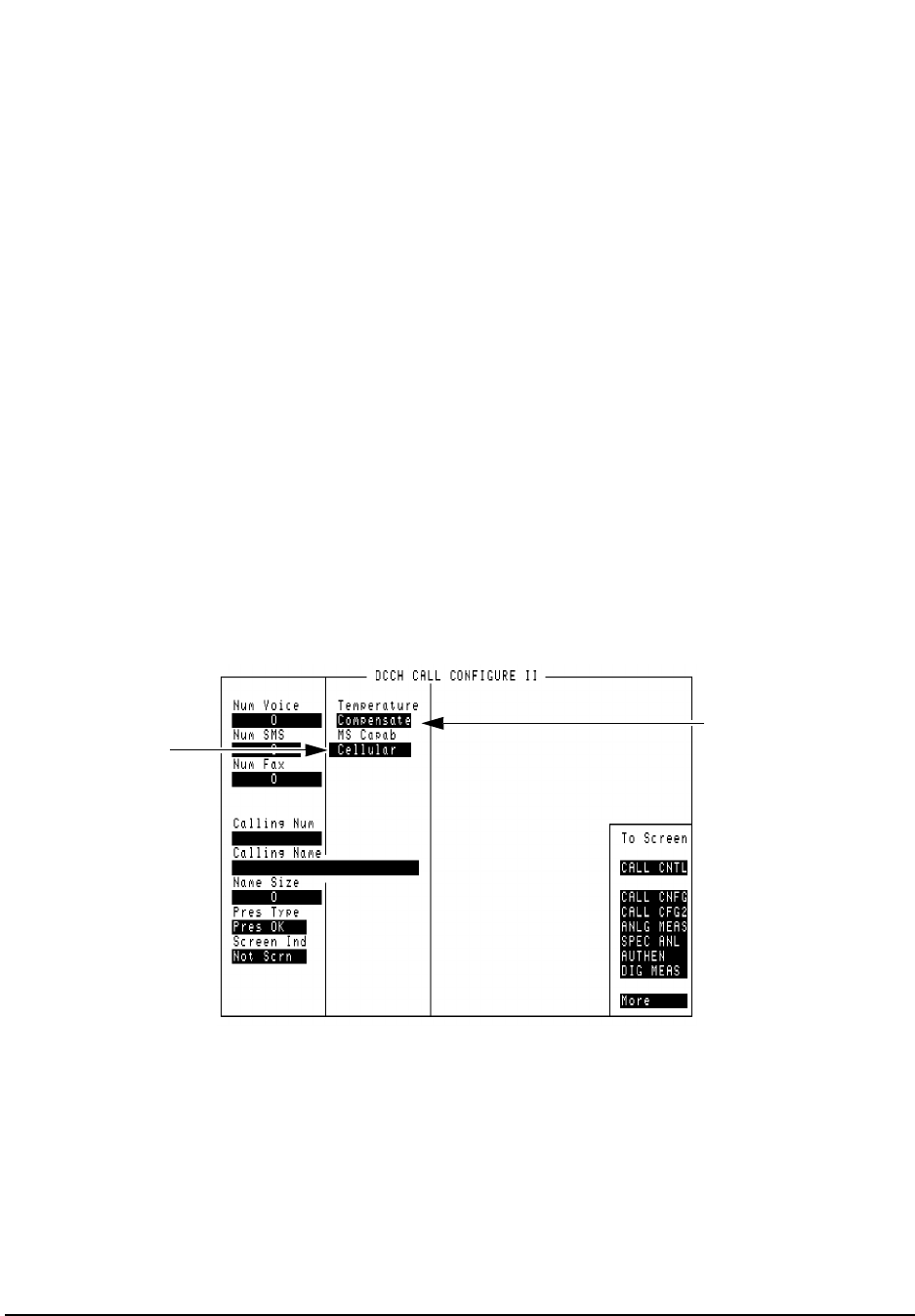
46
S:\HP83206A\USRGUIDE\MANUAL\getstart.fm
Chapter 1, Getting Started
About the PCS Interface
Specifying the Type of Mobile Station You Are Testing:
Even though you may be operating a PCS-compatible phone in the cellular band,
it still uses the PCS protocol to perform call processing. You can also test
non-PCS phones through the PCS Interface, so you still need to tell the test set
what type of mobile you are testing. This is done using the
MS Capab field on the
DCCH CALL CONFIGURE II screen. See Figure 9.
To specify the type of mobile you are testing:
1. Access the CALL CONTROL screen by highlighting the
More
field and selecting
CALL CNTL
from the list of choices.
2. Set the
System Type
to
DCCH
.
3. Select
CALL CFG2
from the
To Screen
list.
4. Set the
MS Capab
field to indicate the type of mobile you are testing.
• Select
US PCS
when testing PCS-capable mobiles (whether they are being tested
in the PCS band or not).
• Select
Cellular
when testing standard cellular band TIA/EIA-136 mobiles.
Figure 9 Setting MS Capability and selecting Temperature Compensation.
Select the type of
mobile your are
testing: US PCS,
Cellular, or Band 10
Periodically select the
Temperature
(Compensate) field to
compensate for
temperature changes
during operation.
(downband).
Calconf2.tif


















