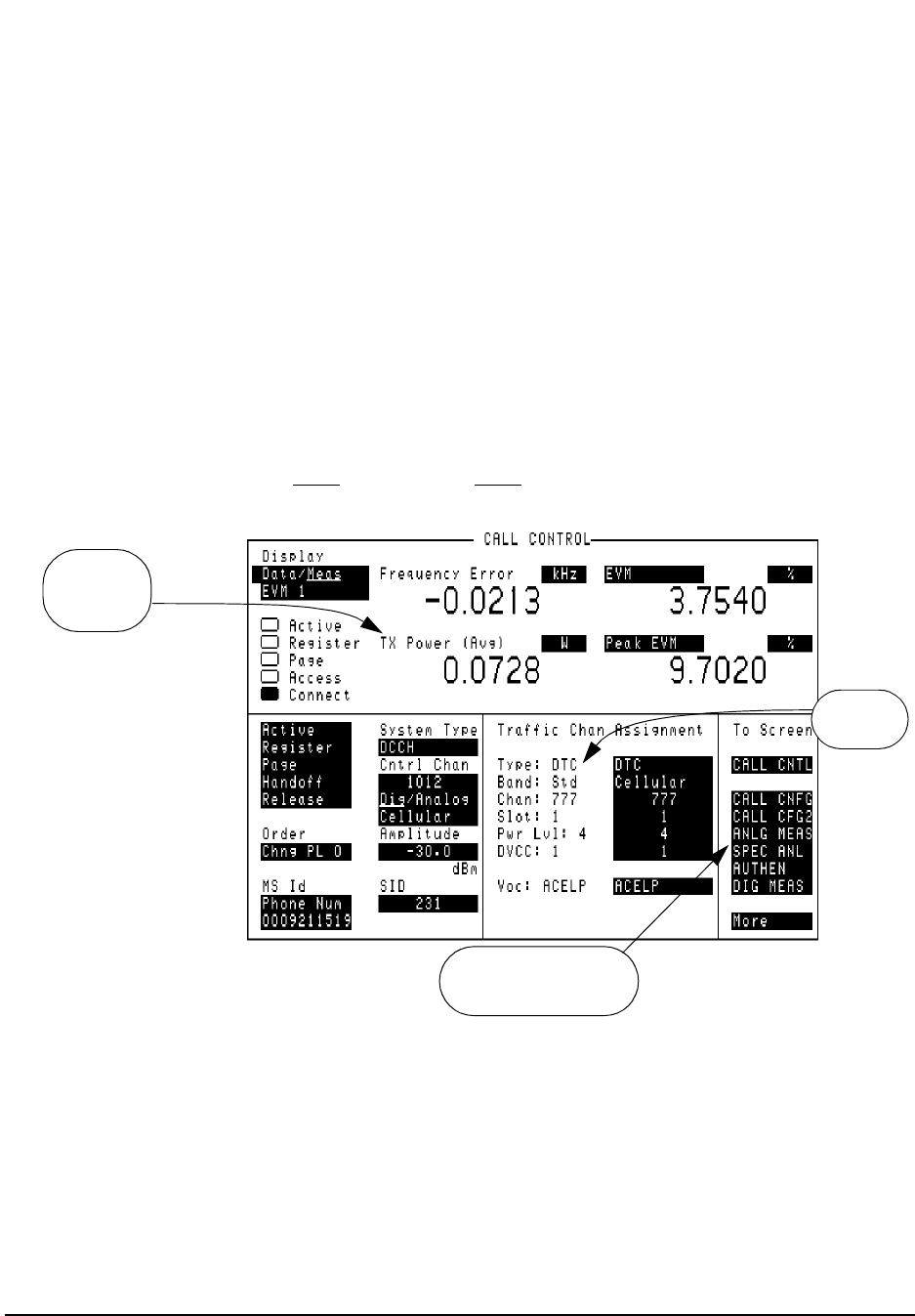
142
S:\HP83206A\USRGUIDE\MANUAL\meas.fm
Chapter 4, Making Measurements
TX Power
Measuring Average
Power on an AVC
or DTC with the
PCS Interface
To measure average TX Power when a mobile is in the Connect state and a PCS
Interface is configured and enabled, use the following measurement procedure.
Average TX Power with PCS Interface measurement procedure
1. Set up the PCS Interface as directed in the sections under
“About the Cellular
Adapter” on page 32
.
2. Establish a call between the mobile and the Test System on a digital traffic channel
(DTC) (or an analog voice channel (AVC) if you prefer). When established, the
Connect
indicator on the CALL CONTROL screen is ‘lit’ and the
Traffic Chan
Assignment
-
Type:
indicates DTC (or AVC). See
“Registration” on page 93.
3. Select
Meas
from the
Data/Meas
field.
4. Average TX Power is displayed, along with other relevant analog measurements.
Figure 56 Measuring TX Power on a Digital Traffic Channel (DTC) with a PCS Interface
Read
Average
TX Power
Confirms
DTC
To go to the
ANALOG MEAS
screen.
PCS_POWER.tif


















