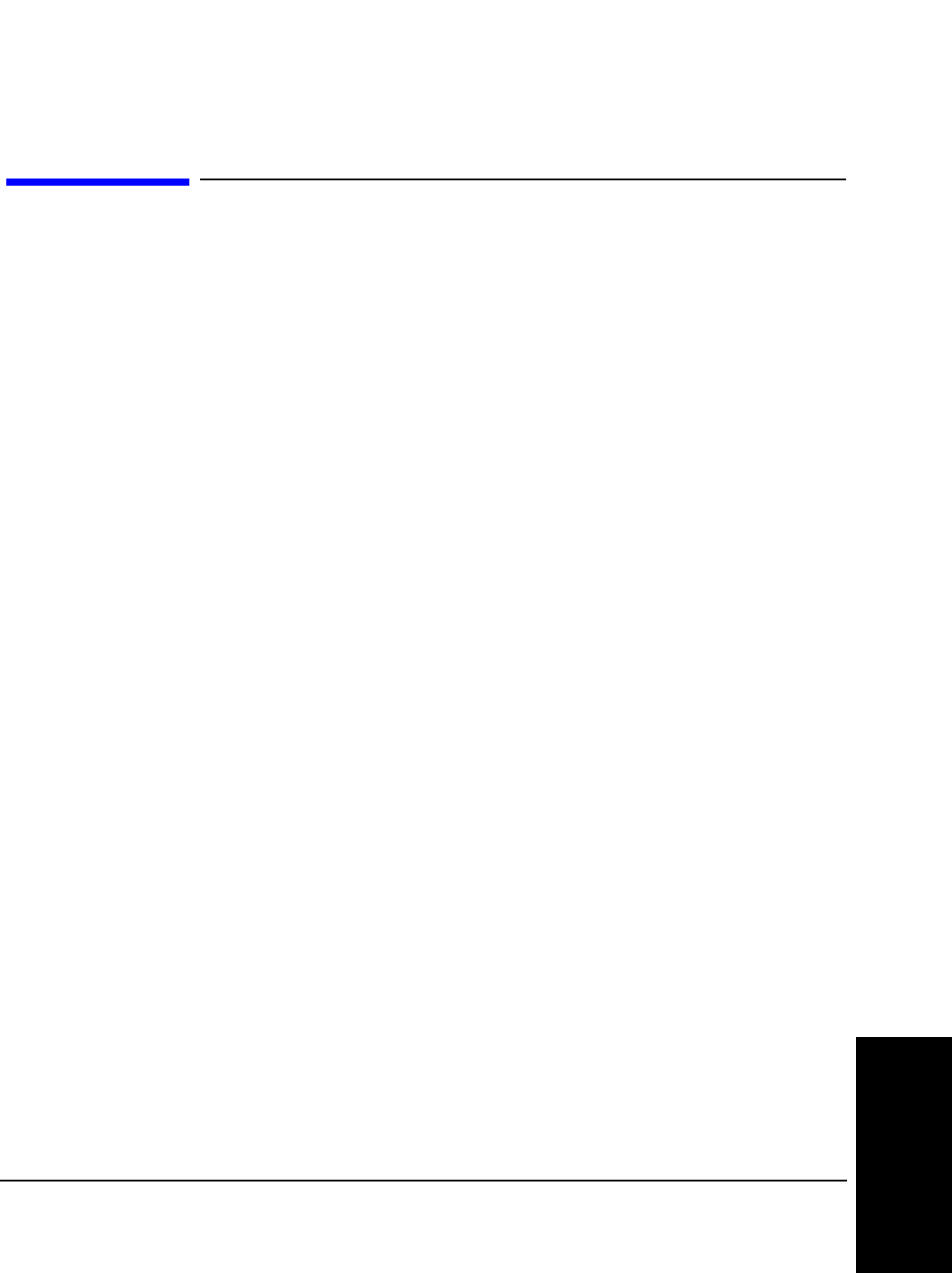
261
Chapter 9, Troubleshooting
Problems Specific to Using a PCS Interface
Troubleshooting
Problems Specific to Using a PCS Interface
This section deals with problems specific to using a PCS Interface.
Mobile will not
camp on a Control
Channel.
❒
Verify that you have correctly connected the PCS interface to the Test Set. See
“PCS
Interface Connections” on page 288
.
❒
Verify that you have correctly connected the mobile to the Test System. See
“Connecting a Mobile” on page 38.
❒
Verify that the PCS Interface is turned on (the POWER LED is on).
❒
Verify that you have set the
PCS Mode
field (on the CONFIGURE screen) to
On
❒
Verify that you have set the
MS Capab
field (on the DCCH CALL CONFIGURE II
screen) to match the type of mobile you are using.
• If the mobile is capable of operating in the US PCS band, set this field to
US PCS
(even if you are testing it at Cellular band frequencies).
• If the mobile is not PCS-capable, set this field to
Cellular
.
❒
Press the DUPLEX key to access the DUPLEX TEST screen. Verify that the
Input Port
field is set to
Ant
, and that the
Output Port
field is set to
Dupl
.
These settings are needed to correctly work with the PCS Interface.
Message “Selection
not supported in
PCS mode” occurs.
This message is displayed when trying to select a System Type on the Call
Control screen that is not supported when using the PCS Interface, such as TACS
or J-TACS.
The PCS Interface
is on but the PCS
Mode field does not
appear on the
CONFIGURE
screen.
The PCS Interface must be connected properly to the Test Set, and be turned on
before the Test Set, for the Test Set to control it.
1. Verify that the serial cable is connected between Test Set’s Serial Port and the PCS
Interface’s Serial Port.
2. Verify that the HP-IB/SER switch on the PCS Interface is set to the SER position.
3. Turn the Test Set and the PCS Interface off.
4. Turn the PCS Interface on and wait until it beeps twice. The two beeps indicate that the
PCS Interface is set to serial control.
5. Turn the Test Set on.
6. Press SHIFT, DUPLEX(CONFIG) to access the CONFIGURATION screen.
7. Select the PCS Mode field. The field will remain highlighted for several seconds as the
PCS Interface is switched into the RF path of the Test System. When the field is no
longer highlighted, it will indicate that the PCS Mode is
On
.


















