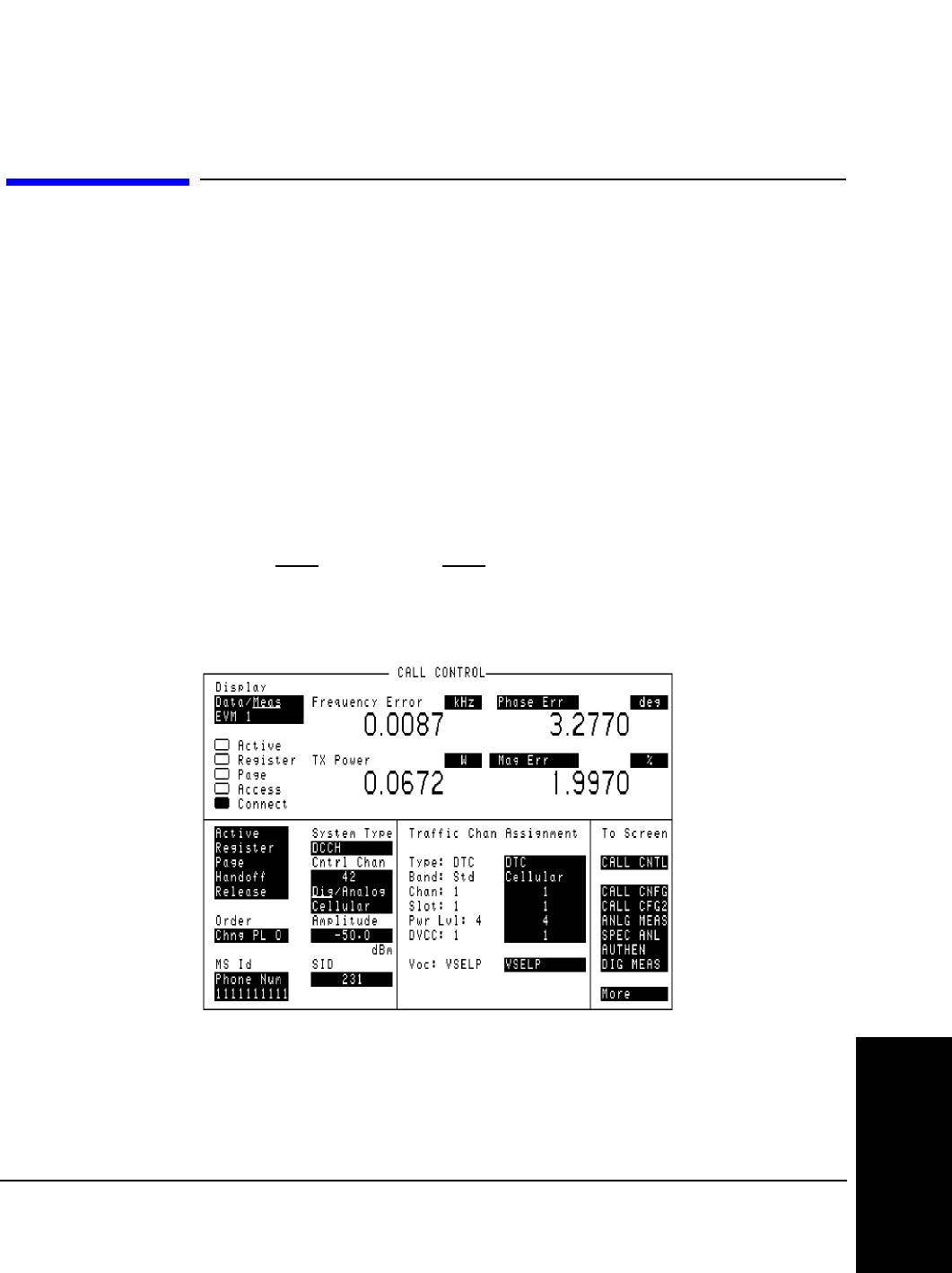
123
Chapter 4, Making Measurements
Magnitude Error
Making Measurements
Magnitude Error
Magnitude error is measured in either Connect state or test mode. The
measurement procedure described below is for the Connect state. To measure in
the test mode, see “Test mode measurement procedure” on page 118.
Magnitude error is the difference in amplitude at the detector point between the
measured value and the ideal value.
This is an indicator of the quality of the signals’ amplitude. For example, a high
magnitude error may indicate significant AM on the signal. This value is one of
the components of EVM.
Magnitude error measurement procedure
1. Make sure the Test Set is in Connect state. See
“Registration” on page 93.
2. Select
Meas
from the
Data/Meas
field.
3. Select one of the two measurement fields that can be modified.
4. Select
Mag Err
from the list of choices. The Magnitude error measurement will be
displayed.
Figure 42 Magnitude Error Display
Con-phma.tif


















