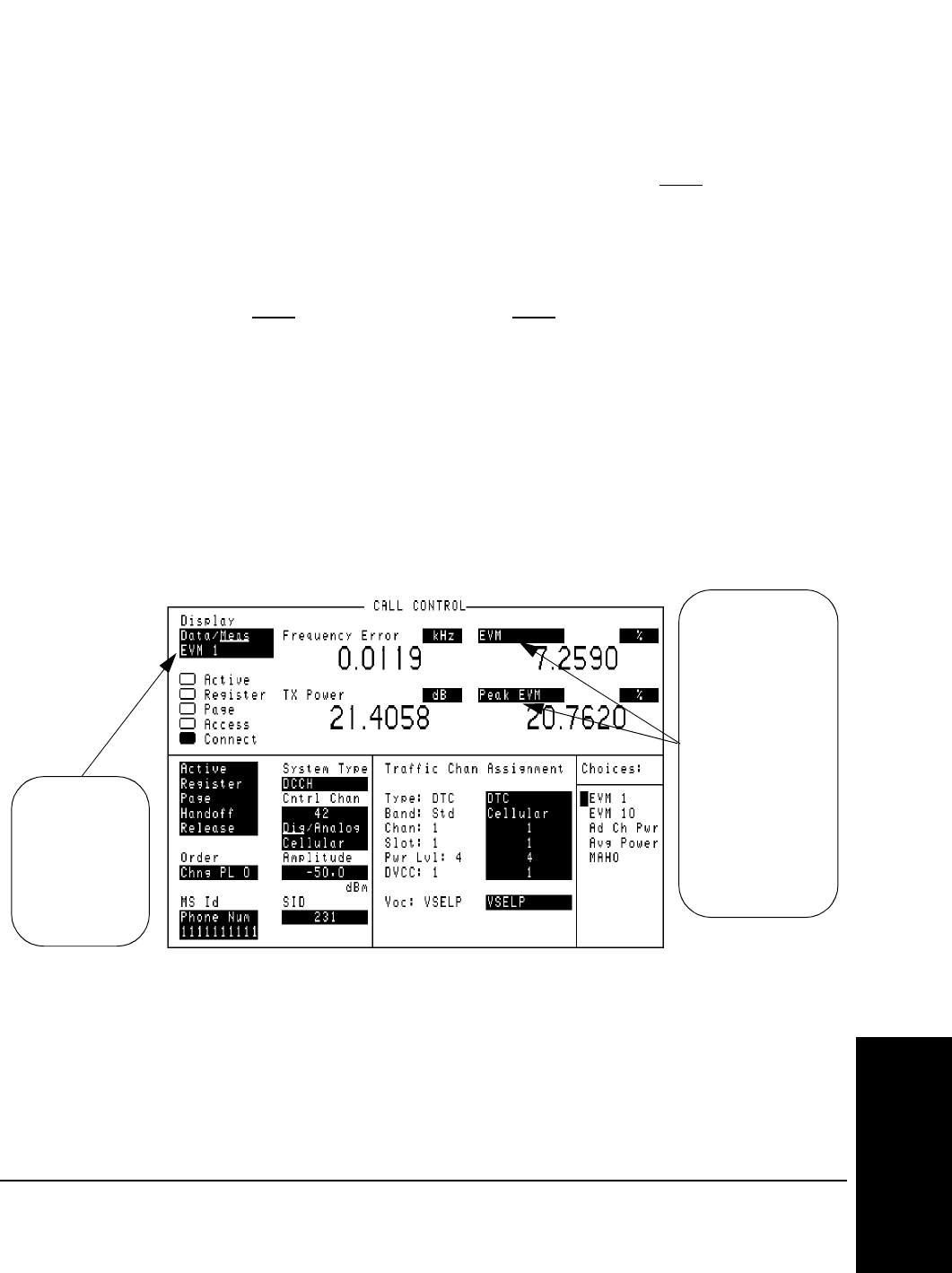
109
Chapter 4, Making Measurements
How to Read Data and Make Measurements
Making Measurements
Other changes you
can make
There are two other types of changes you can make to the Meas display:
1. the actual measurements displayed
2. the units of each measurement displayed
Changing the measurements displayed
When Meas is selected from the Data/Meas field, a new field appears under the
Data/Meas field. The default is EVM1, and when selected, a list of choices
appears. The list of choices allows more measurements such as EVM 10, Adjacent
Channel Power, Average Power, and MAHO. EVM1 and EVM10 displays look
similar. Each of the other measurements has a display tailored to its requirements.
To change between these screens, select any measurement from the list of choices.
The EVM1 and EVM10 screens have one more level of display capability. The
two fields at the right of the screen can display any of the measurements from a
new list of choices. Select either of these fields in order to show the list of choices.
Then select the measurement to be displayed.
Figure 33 Choosing Measurements to Display
Select here to
choose between
EVM1
EVM10
Ad Ch Pwr
Avg Power
When you
EVM
Peak EVM
Phase Err
Mag Err
Origin Ofs
Droop
Sync Loc
choose either
EVM1 or EVM10,
you can display any
measurements
listed below:
Max Abs
and select here,
MAHO
Meas-cho.tif


















