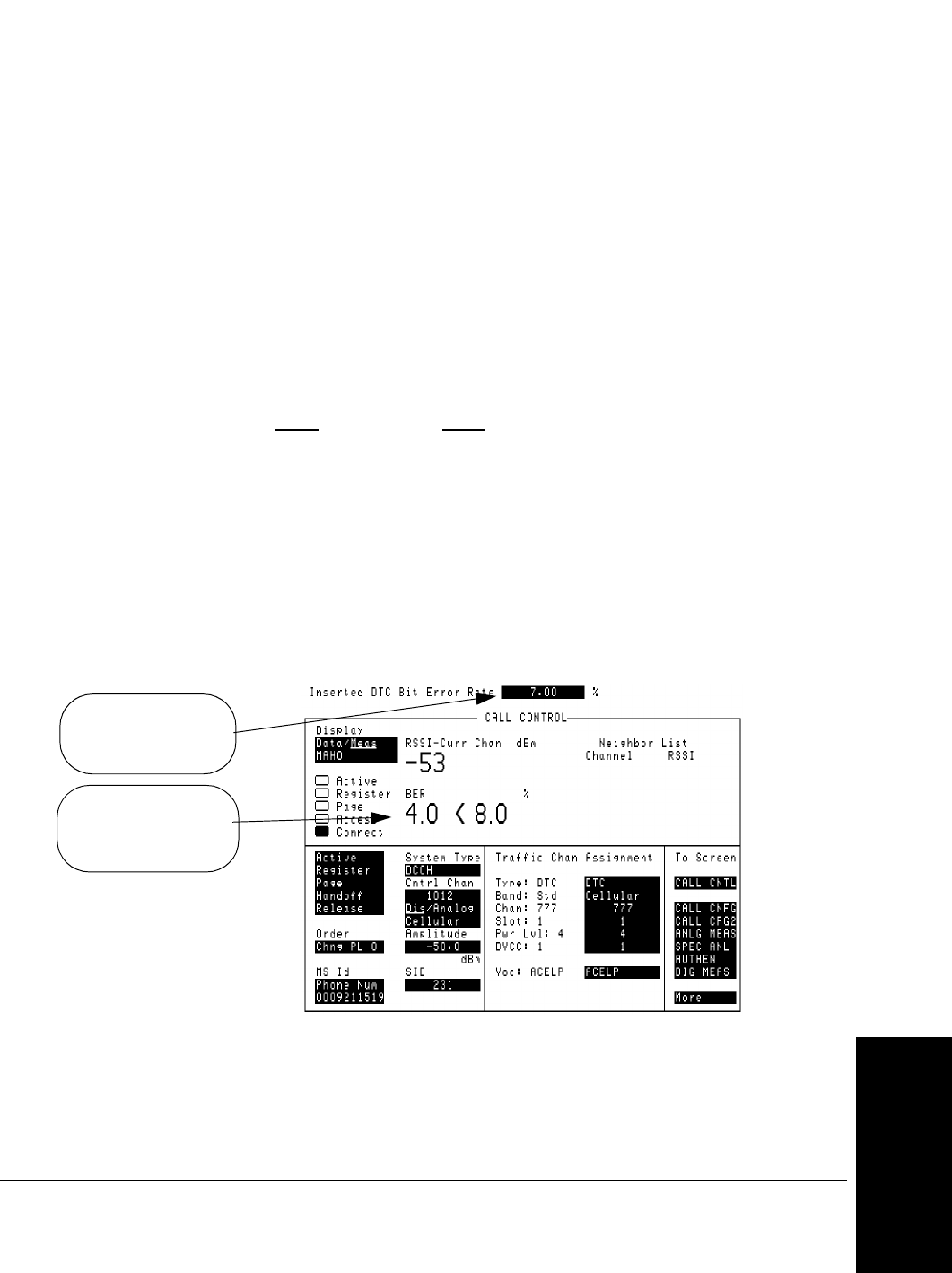
127
Chapter 4, Making Measurements
MAHO
Making Measurements
Measuring MAHO BER with Inserted Bit Errors
1. Select the CALL CONTROL screen.
2. Set the
Amplitude
field to
−
50 dBm.
3. Allow the mobile to camp on the DCCH.
4. Bring up a call on a DTC, either by paging or origination.
5. Select
CALL CNFG
from the
To Screen
menu.
6. Assign a global USER key to the % BIT ERROR field as follows:
a Select the
% BIT ERROR
field.
b Press the SHIFT key, then k4 (ASSIGN) key.
c Press the SHIFT key again, then the k1 key.
7. Go to the CALL CONTROL screen.
8. Select
Meas
from the
Data/Meas
field.
9. Select the field that appears below
Data/Meas
.
10. Select
MAHO
from the list of choices.
11. After the actual number of bits has been transmitted and received, the BER should be
displayed. The MAHO BER should be <0.01.
12. Press the SHIFT key then the k1 key. The
Inserted DTC Bit Error Rate
field
should be displayed at the top of the screen.
13. Enter a value between 0.00% and 20.00% in the
Inserted DTC Bit Error Rate
field. The MAHO BER measurement results should change. For example, if you enter
2.35%, the MAHO BER should return 2.0 < 4.0. If you enter 0.10%, the result should
alternate between 0.01 < 0.1 and 0.1 < 0.5.
Figure 45 Maho Measurement with Inserted Bit Errors
Enter the number of
bit errors to be
inserted.
Watch here to see the
result of the inserted
bit errors.
MAHO-ERRORS.tif


















