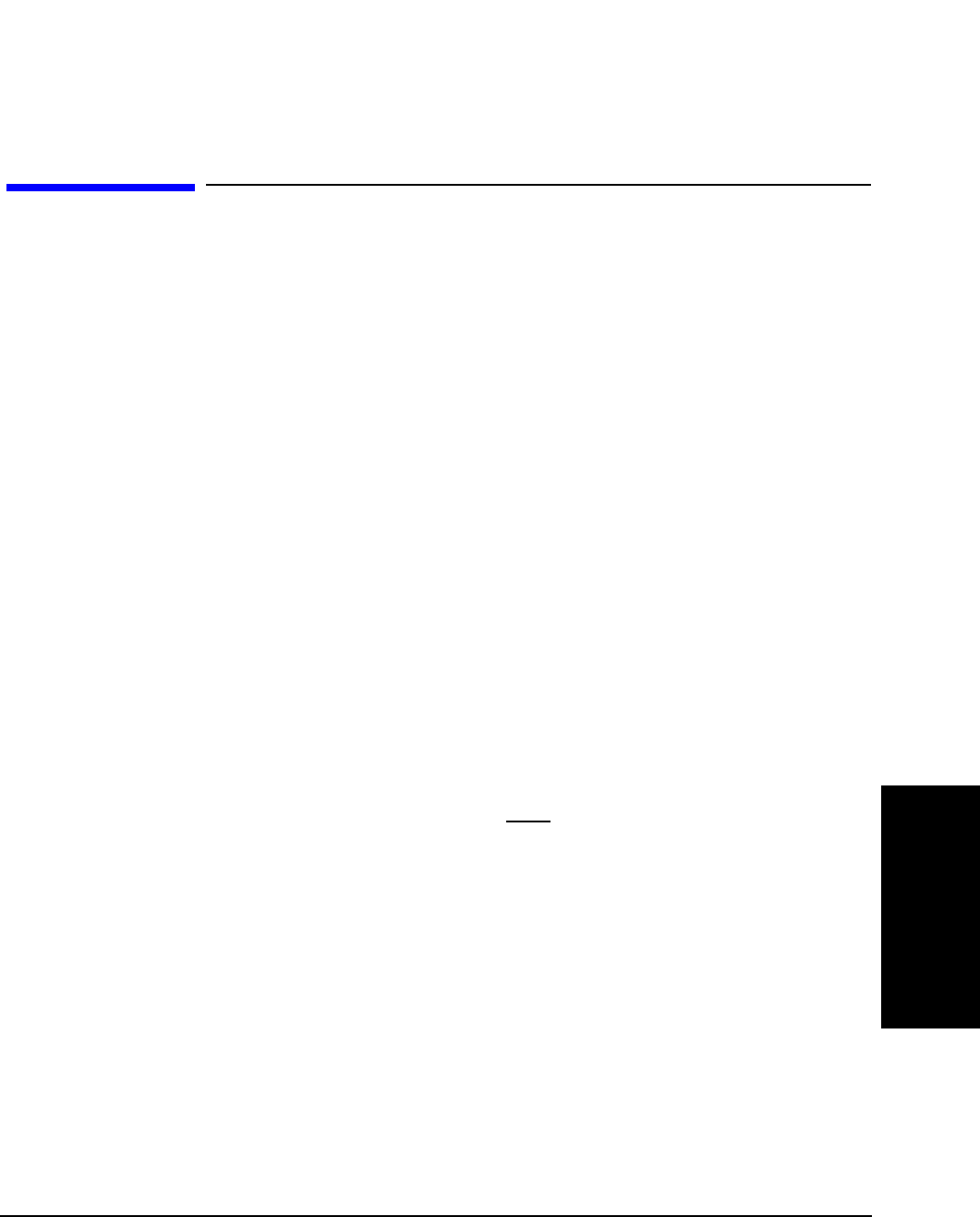
97
Chapter 3, Processing Calls
Short Message Services
Processing Calls
Short Message Services
Short Message Services (SMS) allow a short text message to be sent to the
mobile. The mobile must either be camped on a DCCH or be connected on a DTC
to receive the message. You can send a custom message or select all or part of a
factory-defined message.
To Send a Short
Message to the
Mobile
The following procedure assumes that the Test System is configured to emulate a
base station and the mobile is cabled to the Test System. See “Configure the Test
Set to Emulate a Base Station” on page 64 if you are unsure of how to prepare the
Test System.
1. Set the Data/Meas field on the CALL CONTROL screen to
Data
.
2. Register the mobile on a DCCH.
3. If desired, select Page to connect the mobile on a traffic channel.
4. Select
CALL CNFG
from the
To Screen
menu to access the CALL CONFIGURE
screen.
5. Determine if you want to create a custom message or use the factory default message:
To send a custom message:
a. Set the
Cust/Auto
field to
Cust
.
b. Select the
SMS Contents
field and use the knob to create a message.
To send the factory default message:
a. Set the
Cust/Auto
field to
Auto
.
6. Select the
SMS Size
field and enter the number of digits from the message that you
want to send. For example, you may only want to send 50 of the possible 243
characters.
7. Select
CALL CNTL
from the
To Screen
menu to return to the CALL CONTROL
screen.
8. Select the
Cntl Order
or
Order
field and choose
Send SMS
. The
Access
annunciator lights as the Test System sends the message. If the short message was
correctly received by the mobile, the message
SMS Successful
is displayed.


















