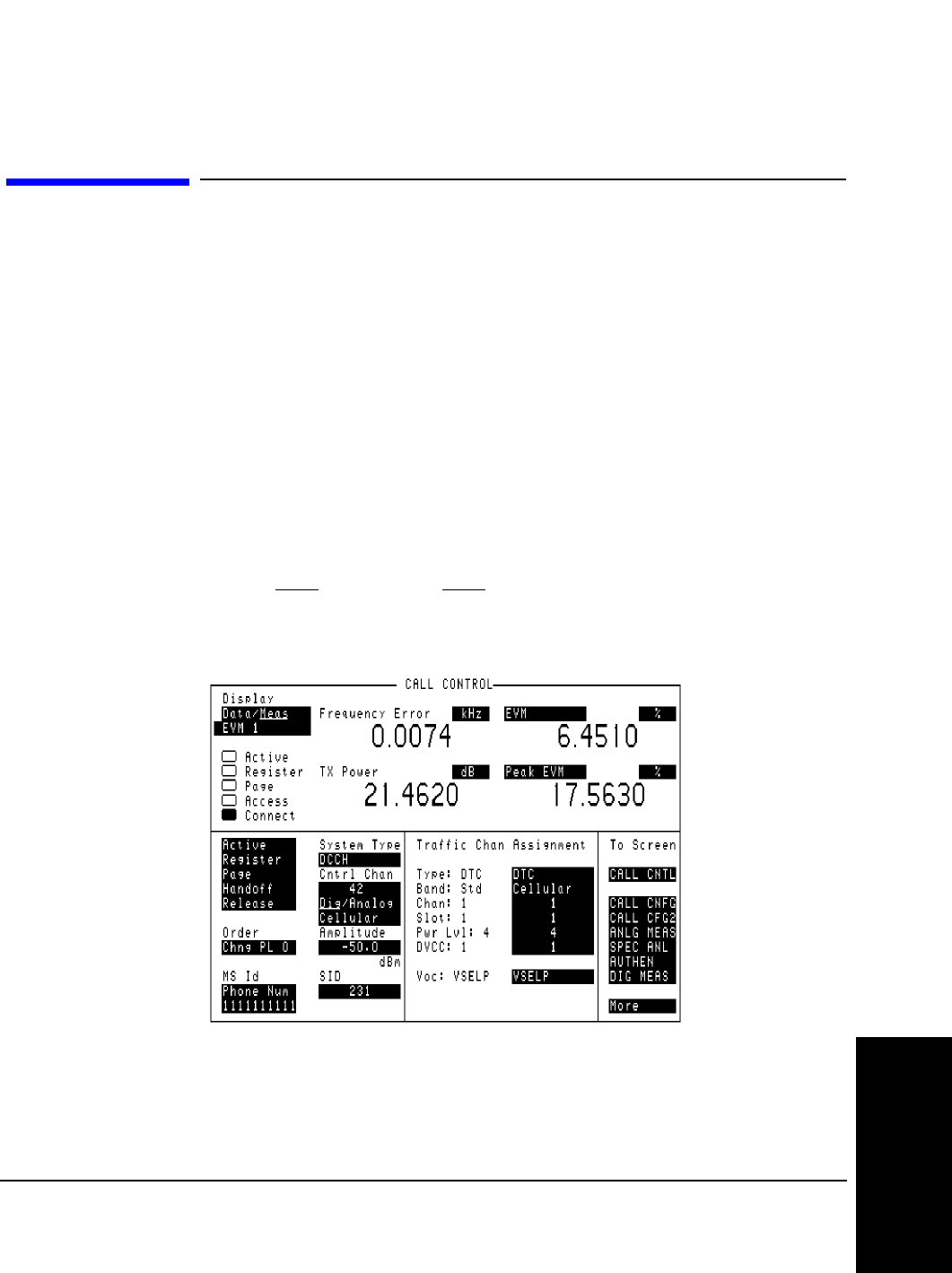
121
Chapter 4, Making Measurements
EVM
Making Measurements
EVM
EVM is measured in either Connect state or test mode. The measurement
procedure described below is for the Connect state. To measure in the test mode,
see “Test mode measurement procedure” on page 118.
Error Vector Magnitude (EVM) measures the magnitude (rms) of the error vector
between the measured and the ideal signal. EVM 1 measures over one burst. EVM
10 is the first 10 symbols of 10 bursts, averaged. Peak EVM is the peak value
measured over the burst.
The procedure below describes the measurement for EVM 1. EVM 10 is listed
below EVM 1 in the list of choices.
EVM measurement procedure
1. Make sure the Test Set is in Connect state. See
“Registration” on page 93.
2. Select
Meas
from the
Data/Meas
field.
3. EVM 1 is displayed as default. If EVM is not displayed, continue with the next step.
4. A field appears below the
Data/Meas
field. Select this field.
5. Select
EVM 1
from the list of choices. The measurement will display.
Figure 40 EVM Display
Cm-meas.tif


















