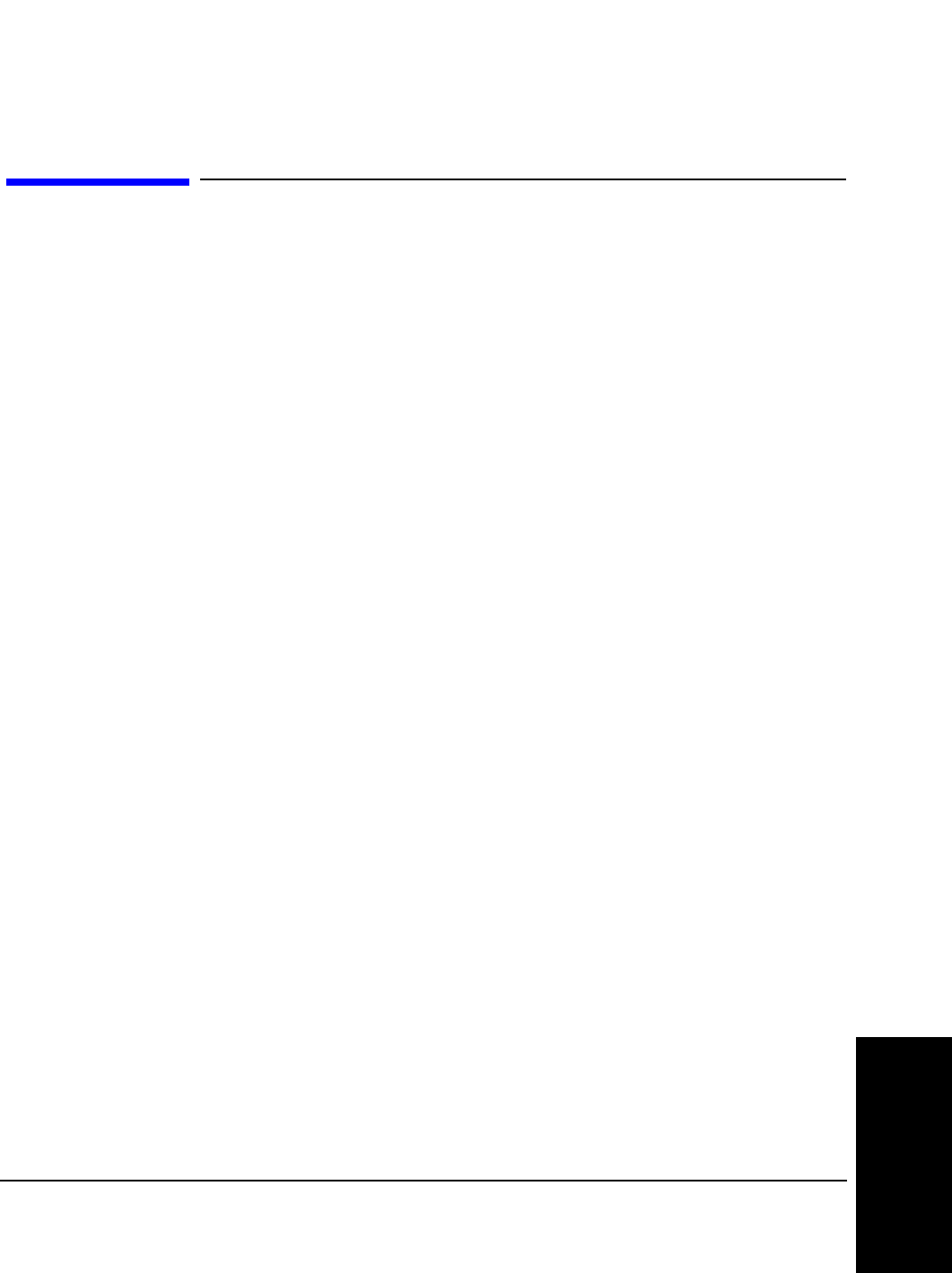
143
Chapter 4, Making Measurements
WER (DTC or DCCH)
Making Measurements
WER (DTC or DCCH)
DTC WER and DCCH WER can only be measured while the Test Set is in Active
mode, and the mobile is in its test mode. The DTC WER measurement is for raw
word error rate, measured on a traffic channel. DCCH WER measures word error
rate on the control channel.
Each mobile manufacturer has their own method of enabling the test mode for
their phones. Those methods will not be discussed here.
DTC WER Measurement Procedure
1. Make sure the Test Set is in Active mode.
2. Select
DIG MEAS
from the
To Screen
menu.
3. Set
Amplitude
to
−
50 dBm.
4. Select the
Dig Meas
field to display a list of available tests.
5. Select
DTC WER
from the list.
6. Enter the number of word to be measured in the
WER Words
field.
7. Put the mobile into loopback mode.
8. Select the
WER Type
field and choose
Speech
,
FACCH
, or
SACCH
data.
9. Select
Arm
.
10. After the actual number of words has been transmitted and received, the BER should
be displayed. the measurements should all read 0.000% at
−
50 dBm.
11. Gradually reduce the signal’s amplitude. You should notice and increase in WER.
12. Raise the signal level back to
−
50 dBm.
13. Go to the DCCH CALL CONFIGURE screen and enter a number in the
% BIT
ERROR
field. This will insert bit errors onto the DTC. Note the response in the WER
measurement results.


















