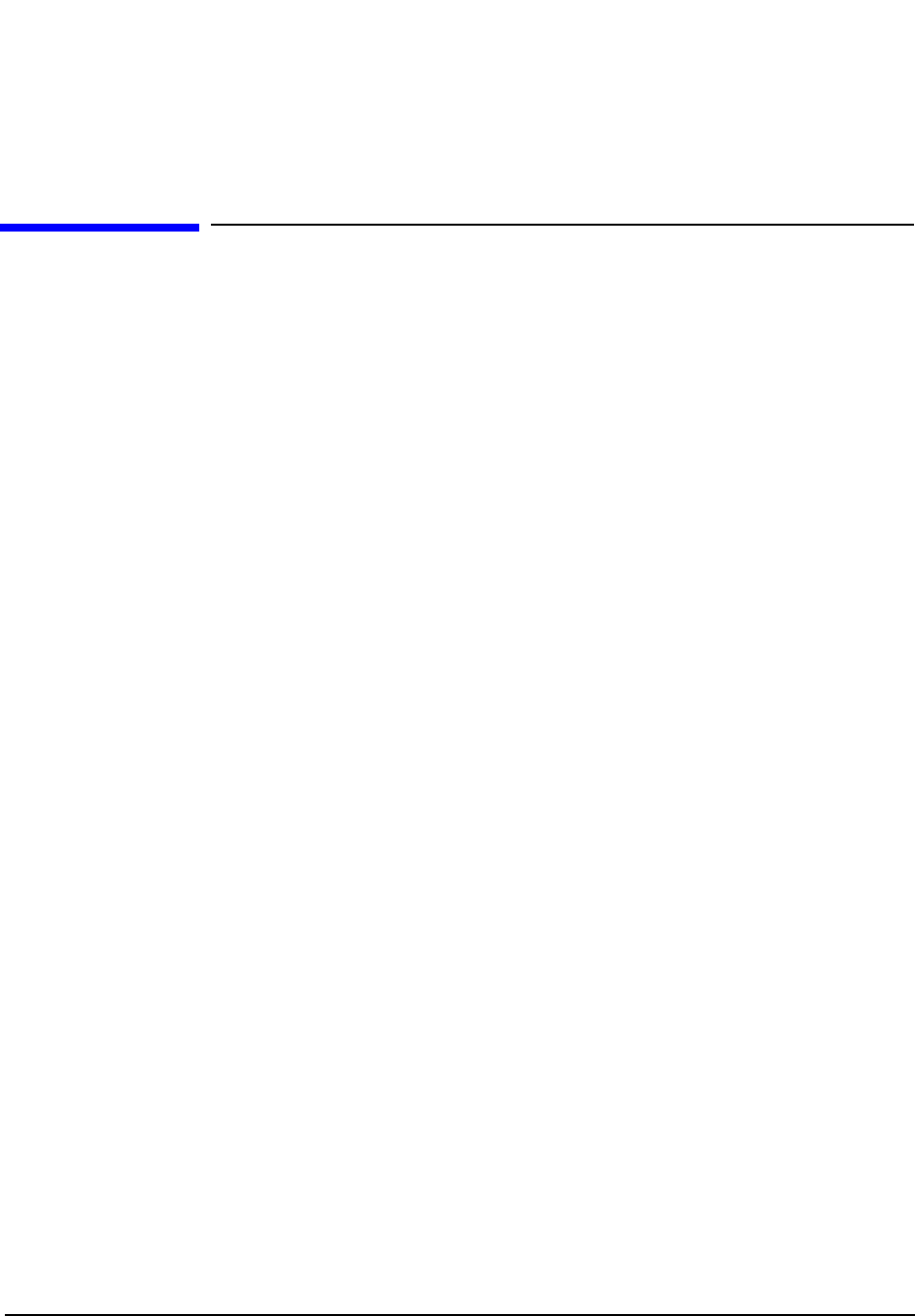
42
S:\HP83206A\USRGUIDE\MANUAL\getstart.fm
Chapter 1, Getting Started
About the PCS Interface
About the PCS Interface
The HP 83236B PCS Interface can be used with the Test Set and Cellular Adapter
to test TDMA mobiles in the cellular band (800 MHz to 900 MHz) and those
operating in the North American PCS band (1850 MHz to 1990 MHz). The
interface serves as the frequency up/down converter for the Test Set for PCS
testing.
Firmware Revision
Needed for PCS
Testing
PCS testing requires specific Test Set and Cellular Adapter firmware.
The Test Set’s firmware is upgraded using a single memory card. The Cellular
Adapter’s firmware is upgraded using two memory cards.
Test Set Firmware Requirement
• Revision B.05.00 or higher. Check the revision number by pressing SHIFT, DUPLEX
(CONFIG) to access the CONFIGURE screen and reading the
Firmware
number in
the upper right corner.
Cellular Adapter Firmware Requirements
• DSP revision 970501 or higher; Protocol revision 970730 or higher. These revisions are
checked using the following procedure:
1. Press SHIFT, DUPLEX (CONFIG) to access the CONFIGURE screen.
2. Select
SERVICE
from the
To Screen
menu. This is the only way to access the
SERVICE screen.
3. Select the
Latch
field on the SERVICE screen.
4. From the displayed list of latches, select the latch that corresponds to the firmware
version you want to verify.
• Select
rx_dsp_revision
for the receive DSP firmware revision.
• Select
protocol_fw_revesion
for the Protocol firmware revision.
5. Read the revision number in the
Value
field.
To Order a Firmware Upgrade
You can upgrade your firmware to the latest version available by ordering
HP 83206A Option R58. Contact your local HP Field Sales Engineer for ordering
assistance and information.


















