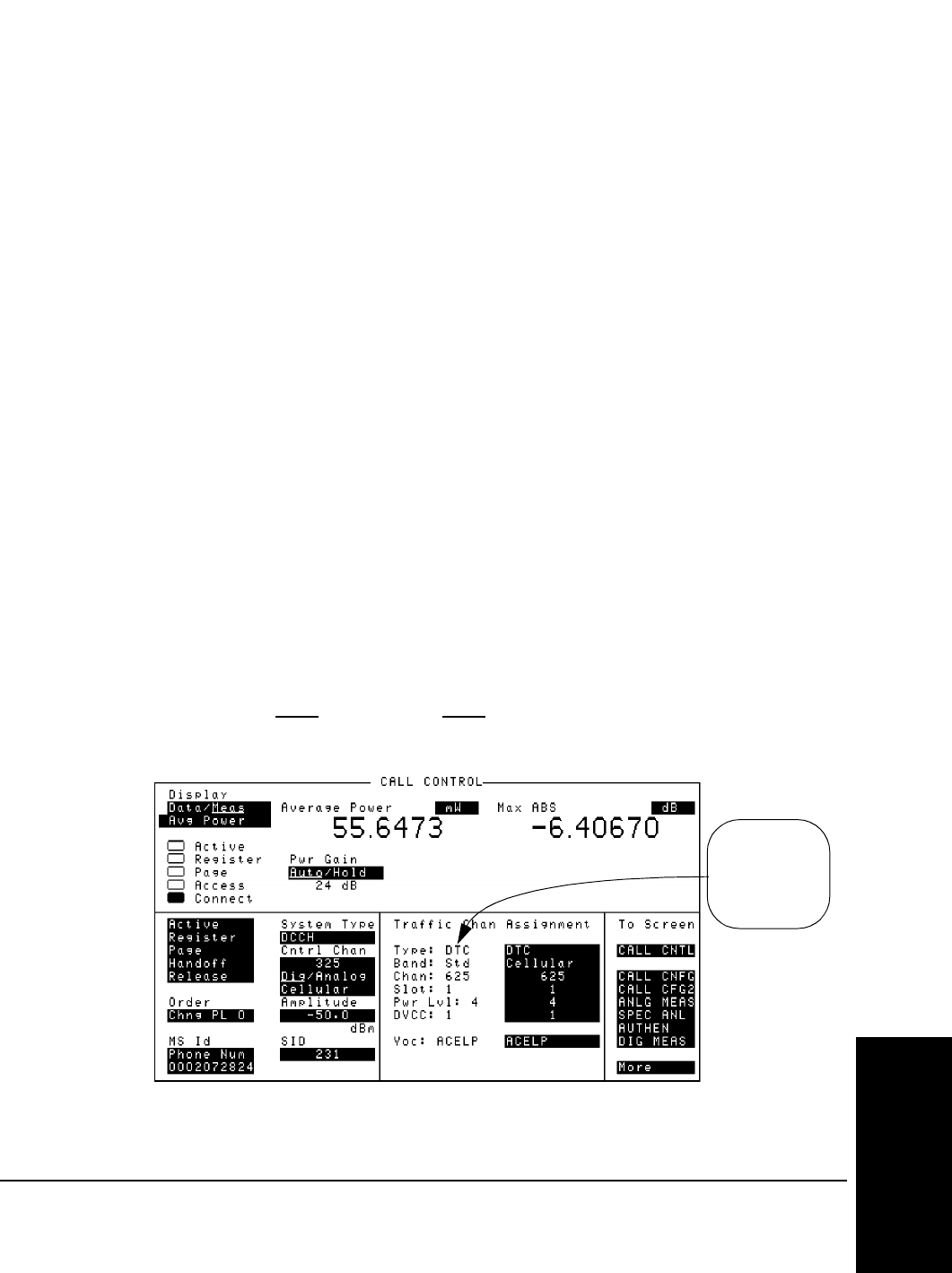
135
Chapter 4, Making Measurements
Power Measurements
Making Measurements
Zeroing the
Average Power
Meter
Before establishing a call, zero the average power meter by selecting the Power
Meter
- Zero field on the DCCH CALL CONFIGURE screen. (See “Zeroing the
Average Power Meter” on page 35). Once zeroed, measurement accuracy is
typically
±5% or 0.2dB.
Understanding the
Max Abs
Measurement
Max Abs is a measure of the power into the analog to digital converter (ADC) at
the input of the Cellular Adapter. It is displayed as an aid to troubleshoot
measurement problems. If this level drops below
−20dB, or goes above −1dB, the
level into the ADC is too low or too high and will cause inaccurate measurements.
Max Abs is affected by the transmitter’s power into the Test Set and by the
Pwr
Gain
setting. If you select Pwr Gain - Auto, then Max Abs will automatically
remain within the proper limits if the transmitted level is high enough (but not too
high).
Auto is the recommended setting. If you select Pwr Gain - Hold, then
you must adjust the gain by selecting a setting from the
Choices menu. Max Abs
must remain between
−1 and −20 dB.
Measuring Average
Power on an Active
Traffic Channel
1. Access the CALL CONTROL screen.
2. Establish a call between the mobile and the Test System on a digital traffic channel.
When established, the
Connect
indicator on the CALL CONTROL screen is ‘‘lit’’
and the
Traffic Chan Assignment
-
Type:
indicates DTC. See
“Registration” on page 93.
3. Select
Meas
from the
Data/Meas
field.
4. Select
Avg Pwr
from the
Choices
menu.
5. The average power is displayed.
Figure 50 Average Power Measured on the CALL CONTROL Screen
Indicates the
type of traffic
channel being
received
Avg-pwr.tif


















