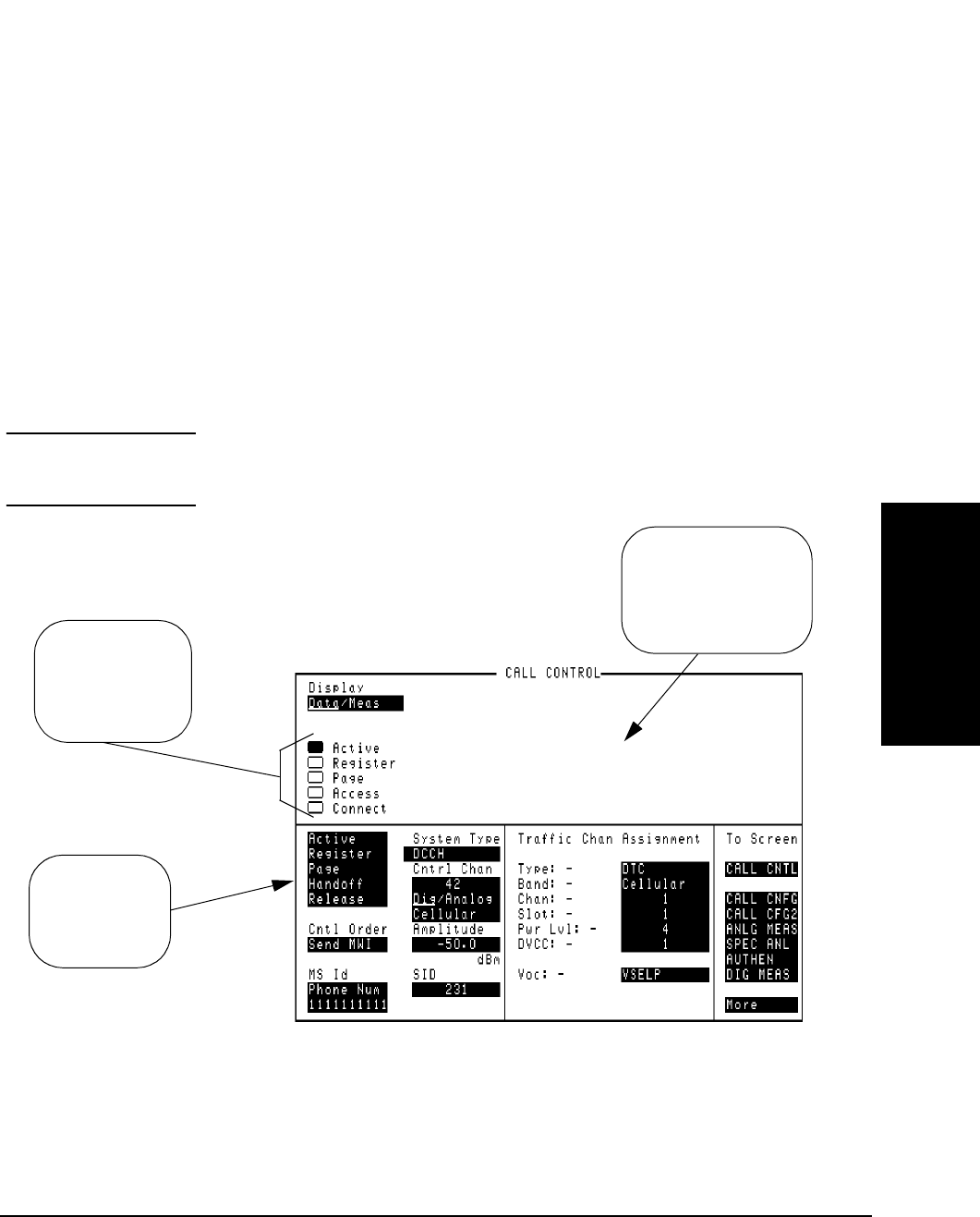
53
Chapter 2, Product Description
The DCCH Call Processing Screens
Product Description
CALL CONTROL
Screen
The CALL CONTROL screen is the primary screen of the DCCH Call Processing
Subsystem. It controls call setup and maintenance functions for base station
emulation. From this screen, you can set basic parameters of the channel, such as
Phone Number, Control Channel Number, Amplitude, Voice Channel, and Power
Level.
The CALL CONTROL screen transmits on DCCH, ACC, DTC, or AVC.
The CALL CONTROL screen can display either data or measurements. Select
data or measurements by toggling the Display field in the upper-left corner
of the screen.
NOTE: The measurements of the CALL CONTROL screen are only displayed while the Test
System is in Connect state; a call must be in process. For measuring parameters without a
call in process, see “DIGITAL MEASUREMENT Screen” on page 55.
Figure 12 The CALL CONTROL Screen for TIA/EIA-136
This area
displays data
and measurements
when active.
These are the
controls for
base station
emulation.
These
annunciators
show the status
of the Test
Set.
callcont.tif


















