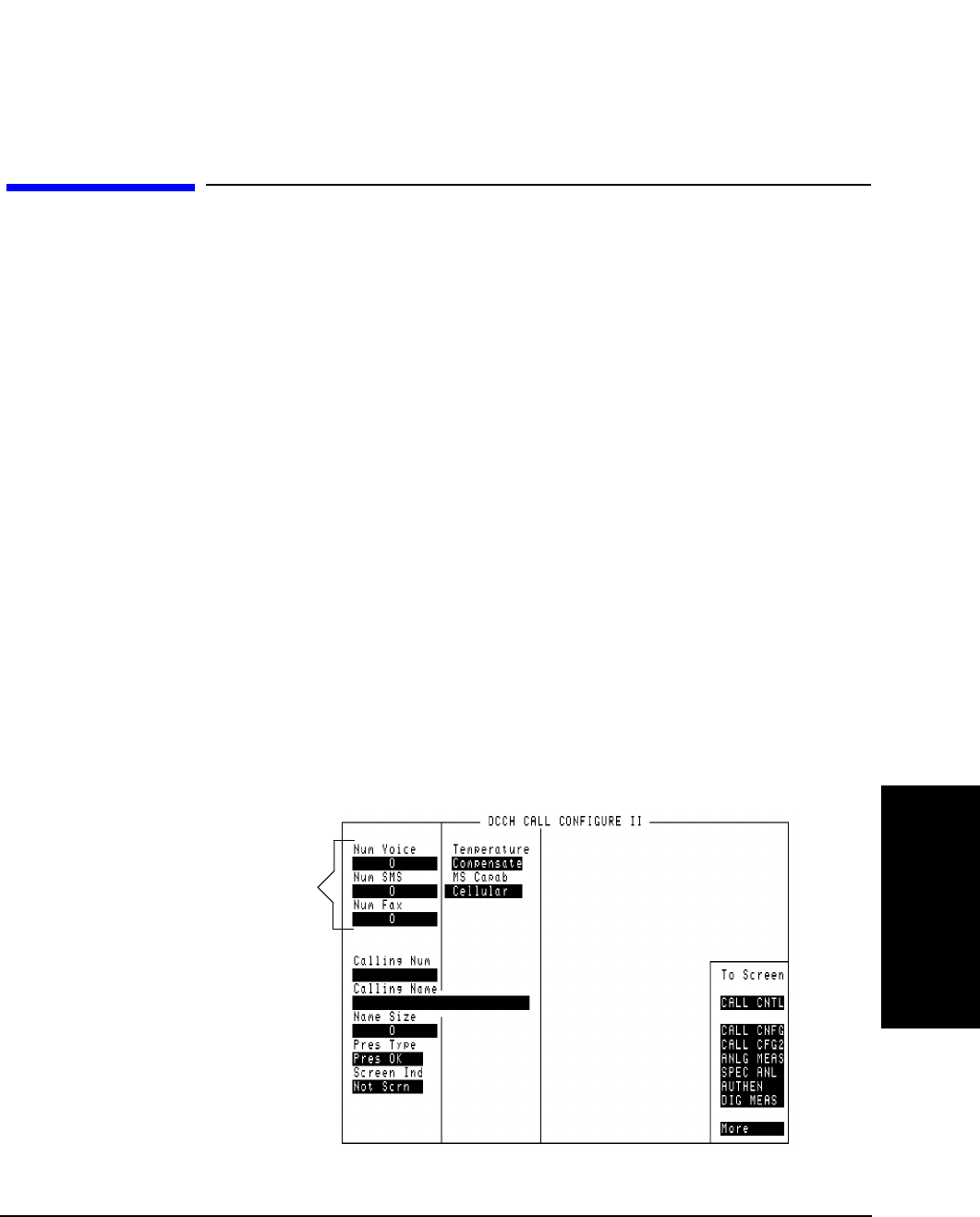
87
Chapter 3, Processing Calls
Message Waiting Indicator
Processing Calls
Message Waiting Indicator
Message Waiting Indicator (MWI) sends a command to a mobile to tell it that one
or more messages are waiting to be read or listened to. The mobile can either be
camped on a DCCH or be connected to a DTC to receive the message.
The
Send MWI command sends the values of the Num Voice, Num SMS, and Num
Fax
fields of the CALL CONFIGURE II screen.
Specifying the Message Waiting Indicator Contents
1. The mobile must either be camped on a DCCH or connected on a DTC.
2. Select
CALL CFG2
from the CALL CONTROL screen’s
To Screen
menu.
3. Enter the number of voice messages you want indicated using the
Num Voice
field.
4. Enter the number of short message service (SMS) messages you want indicated using
the
Num SMS
field.
5. Enter the number of fax messages you want indicated using the
Num Fax
field.
6. Return to the CALL CONTROL screen (press the PREV key, or use the To Screen
menu).
Sending the MWI Message
1. If the mobile is camped on a DCCH, select the
Cntl Order
field and select
Send MWI
.
2. If the mobile is connected on a DTC, select the
Order
field and select
Send MWI
.
The contents of these fields
are sent when a Send MWI
command is selected on the
CALL CONTROL screen.
The mobile should then
indicate that the specified
number of each type of
message is waiting to be
read or listened to.
Calconf2.tif


















