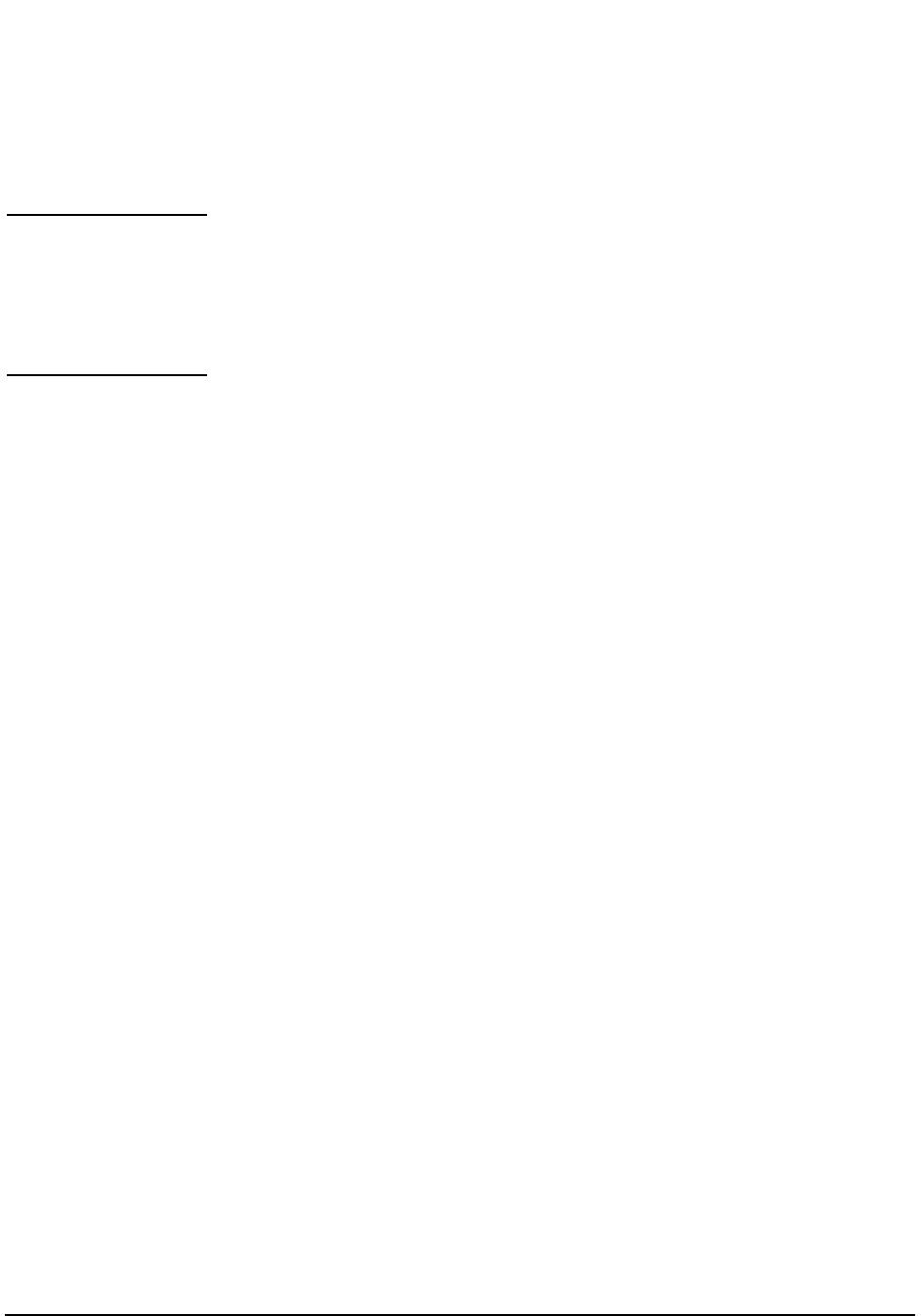
132
S:\HP83206A\USRGUIDE\MANUAL\meas.fm
Chapter 4, Making Measurements
Power Measurements
CALIBRATING THE
RELATIVE
TX POWER
MEASUREMENT
Two calibration routines must be run when the Cellular Adapter is first connected to the
Test Set and any time the Cellular Adapter is serviced and re-attached. One of these rou-
tines specifically calibrates the relative TX Power measurement, and must be run to ensure
measurement accuracy. See
“I/Q Modulator and Relative TX Power Calibration” on
page 287
.
The main benefit of using this measurement is its ability to measure very low level
signals; typically <-80 dBm (10 pico Watts). Also, unlike the Average Power
measurement, relative TX Power measurement can be measured through the ANT
IN port to measure signals below 50mW (do not exceed 200mW on the ANT IN
port). The Input Port is selected on the RF ANALYZER screen.
Power is measured directly by the Cellular Adapter’s Digital Signal Processing
(DSP) circuitry. Because it is a relative power measurement, the user must first
provide a reference signal at a known level to establish a power measurement
reference point before testing the mobile. Subsequent measurements indicate the
power level relative to the reference signal’s power. For example; if you used a
0dBm signal for the reference, a signal level from the mobile of
−80dBm will be
displayed as a TX Power of
−80dB.
Setting a
Measurement
Reference
A measurement reference is typically established, and TX Power is measured,
using the following steps.
1. Connect a reference TDMA signal to the Test System; preferably at a level of 0 dBm.
2. Go to the DIGITAL MEASUREMENTS screen and enter the channel number for the
reference signal in the
Traffic Chan
field. Refer to
Figure 48 on page 133.
3. Position the cursor immediately in front of the
dB
units for the
TX Power
measurement.
4. Press SHIFT, REF SET, ENTER on the Test Set. The value should change to
0.000000 dB for an instant, and then indicate a changing level of <0.1dB.
5. Remove the reference signal and connect the mobile.I
6. Set the mobile to transmit by either establishing a call using the CALL CONTROL
screen or by putting the mobile in its test mode.
7. Read the mobile’s TX Power.


















